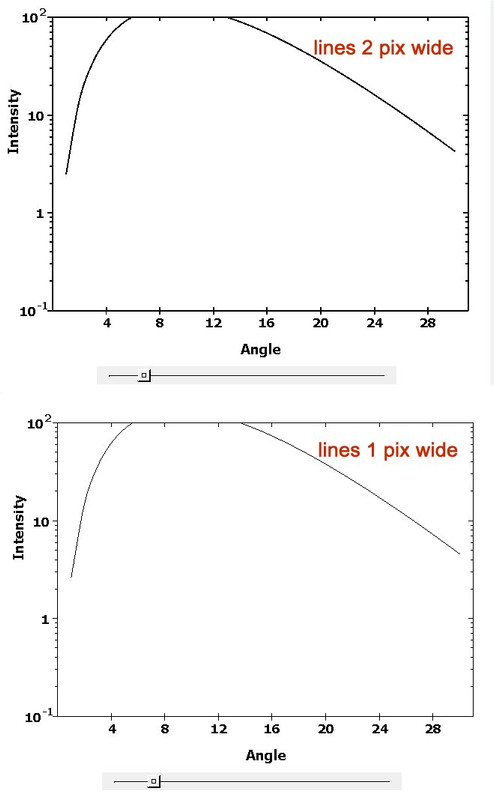|
forums.silverfrost.com
Welcome to the Silverfrost forums
|
| View previous topic :: View next topic |
| Author |
Message |
DanRRight
Joined: 10 Mar 2008
Posts: 2937
Location: South Pole, Antarctica
|
 Posted: Thu Jul 18, 2019 6:42 pm Post subject: Problems with %pl Posted: Thu Jul 18, 2019 6:42 pm Post subject: Problems with %pl |
 |
|
These problems are well known but are not fixed for a long time probably because were not articulated by users clearly. To demonstrate them i made the program where slider just linearly increases value Y. The most important is the problem, or better say, the bug #1.
| Code: |
module mod1
use clrwin
integer, parameter:: N=30
Real*8 X(N),Y(N), Slider
contains
integer function cbSlider()
do i=1,N
X(i) = i
Y(i) = Slider*X(i)**3 * exp(-X(i)/3)
enddo
call simpleplot_redraw@
cbSlider=2
end function
end module
!.........................................................
winapp
use mod1
i=winio@('%ww%fn[Tahoma]%ts%bf&', 1.8d0)
i=winio@('%pv%pl[x_axis="Angle",y_axis="Intensity",native,framed,axes_pen=2,frame_pen=2,width=2,&
&n_graphs=1, x_array,scale=log_linear, Y_min=1.e-1]%ff&',740,540,N,X,Y)
i=winio@('%cn%50^sl&', Slider, 1d0, 20d0, cbSlider)
i=winio@('%lw%es',ilw)
i=cbSlider()
end |
1) The displayed automatic Y axis maximum does not match the peak Y data value correctly
2) Y axis title centering mechanism is malfunctioning
3) Left Y axis minor ticks mark length is too small. Major tick mark length is adjustable by user but minor one is fixed. Here is better just to increase minor mark default length 50-70% which will fit most of users or even better also introduce the option for adjusting their length which will fit all 100% users
3a) Bottom X axis tic marks better do one sided (in this example better to be outside the box). Even better solution to fit all users would be to have the options of placing them In, Out or Both sides.
4) Left Y axis numbers are too close to axis tick marks.
If increase major ticks length the position of numbers does not change and they can hit each other. Minor increase of distance would solve the problem for most of users.
5) In case of LOG scale it is better to use homogeneous "scientific" numbering like this 10^-3, 10^-2, 10^-1, 10^0, 10^1, 10^2, 10^3. If Y does not go off humanly acceptable range 1/1000 to 1000 it is also possible to use "engineering" format 0.001, 0.01, 0.1, 1, 10, 100, 1000. Mixing them together possible but not particularly nice looking. Better though to introduce these engineering and scientific numbering options to chose from.
6) It is better to set the default values for all lines width to at least 2 (i even use 3 here, my monitor is 4K: axes_pen=3, frame_pen=3, width=3), not the current 1 pixel default. If there would be a need for 1 pixel widths (i doubt about that because it is aesthetically unacceptable) the masochistic users can change the defaults  - see comparison below. Bug #1 and mentioned minor defects are also clearly visible - see comparison below. Bug #1 and mentioned minor defects are also clearly visible
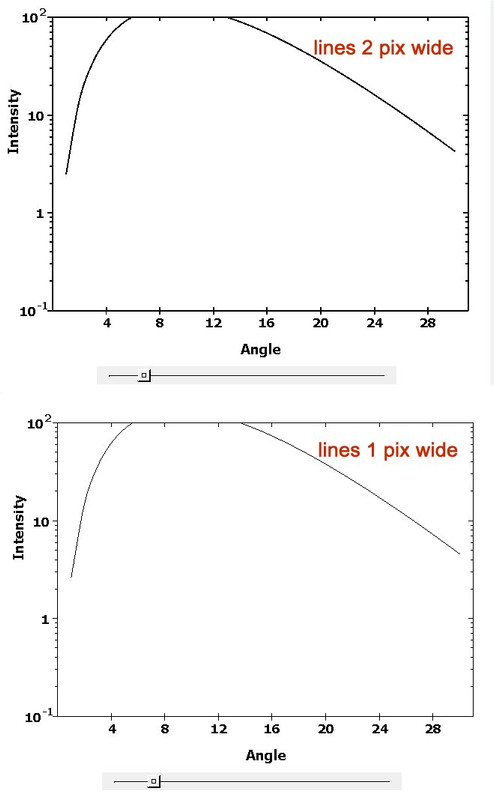
Last edited by DanRRight on Fri Jul 19, 2019 2:56 pm; edited 8 times in total |
|
| Back to top |
|
 |
LitusSaxonicum
Joined: 23 Aug 2005
Posts: 2415
Location: Yateley, Hants, UK
|
 Posted: Fri Jul 19, 2019 11:21 am Post subject: Posted: Fri Jul 19, 2019 11:21 am Post subject: |
 |
|
Hi Dan,
Re: "humanly acceptable range 1/1000 to 1000" - nice one and good way to put it.
In my field, a parameter named 'hydraulic conductivity' (colloquially 'coefficient of permeability') may take values between 10^-1 and 10^-14 m/s or perhaps even less, which is probably the biggest log range anywhere.
Eddie |
|
| Back to top |
|
 |
LitusSaxonicum
Joined: 23 Aug 2005
Posts: 2415
Location: Yateley, Hants, UK
|
 Posted: Fri Jul 19, 2019 11:21 am Post subject: Posted: Fri Jul 19, 2019 11:21 am Post subject: |
 |
|
Hi Dan,
Re: "humanly acceptable range 1/1000 to 1000" - nice one and good way to put it.
In my field, a parameter named 'hydraulic conductivity' (colloquially 'coefficient of permeability') may take values between 10^-1 and 10^-14 m/s or perhaps even less, which is probably the biggest log range anywhere.
Eddie |
|
| Back to top |
|
 |
mecej4
Joined: 31 Oct 2006
Posts: 1901
|
 Posted: Fri Jul 19, 2019 1:16 pm Post subject: Posted: Fri Jul 19, 2019 1:16 pm Post subject: |
 |
|
Biggest range anywhere? Not so, if you consider electrical resistivity (in Ω�m):
Superconductors: Zero
Metals : 1E−8
Insulators : 1E+16 |
|
| Back to top |
|
 |
LitusSaxonicum
Joined: 23 Aug 2005
Posts: 2415
Location: Yateley, Hants, UK
|
 Posted: Fri Jul 19, 2019 1:45 pm Post subject: Posted: Fri Jul 19, 2019 1:45 pm Post subject: |
 |
|
| When is a conductor not a conductor? When it's an insulator. Not the same thing. |
|
| Back to top |
|
 |
DanRRight
Joined: 10 Mar 2008
Posts: 2937
Location: South Pole, Antarctica
|
 Posted: Sun Jul 21, 2019 5:47 am Post subject: Posted: Sun Jul 21, 2019 5:47 am Post subject: |
 |
|
Agree. Little bit not centered tics and numbers are sometimes visible on X axis with one and three digit numbers. On my example above they are i think OK. It may depend on the font used. Specifically with Y axis. So i did not include that till the better times when all will be more clear.
No number at the beginning could be not a bug and is actually dictated by the data (my X numbers in the example above start with 1). I see other plots now open on my screen, and they all have proper numbers at the beginning of X axis started with zero.
I think i included most of your other suggestions posted before over last year in the list above |
|
| Back to top |
|
 |
DanRRight
Joined: 10 Mar 2008
Posts: 2937
Location: South Pole, Antarctica
|
 Posted: Tue Jul 23, 2019 4:23 am Post subject: Re: Posted: Tue Jul 23, 2019 4:23 am Post subject: Re: |
 |
|
| John-Silver wrote: |
BUT .... the scales themselves go from 0 to 31 !!!
So, 0 should be marked at left end of scale. |
Looks like you are right. I added change to start X from zero
and added
but X axis still did not start numbering with zero.
I understand this was design feature not a bug. To kill all birds with one stone. Because there exist situations when X and Y axis go in the middle of plotting surface and there will be no place for zero.
Agree that giving the user option to do numbering of end points would be reasonable design wish. At least no one would blame designers for that 
Would be nice if designers asked users for priorities what's most important to add or to fix, and what will go for an icing on the cake. |
|
| Back to top |
|
 |
PaulLaidler
Site Admin
Joined: 21 Feb 2005
Posts: 8255
Location: Salford, UK
|
 Posted: Fri Jul 26, 2019 7:58 am Post subject: Posted: Fri Jul 26, 2019 7:58 am Post subject: |
 |
|
Here at Silverfrost we have an ancient typing machine, salvaged from Bletchley Park. When you type in a bug it transfers the input to a "todo" list. If the input is not a bug, sometimes it transfers the input to a "wish" list, other times it just discards the input.
It saves me a lot of time and effort. |
|
| Back to top |
|
 |
LitusSaxonicum
Joined: 23 Aug 2005
Posts: 2415
Location: Yateley, Hants, UK
|
 Posted: Fri Jul 26, 2019 11:28 am Post subject: Posted: Fri Jul 26, 2019 11:28 am Post subject: |
 |
|
As a Bletchley Park enthusiast, I'd like to know does the machine have a keyboard (thus requiring repunching, which we all know is error-prone) or does it accept Hollerith cards or punched tape?
Apropos the latter two solutions and your admission re discarding, wouldn't it be more politic perhaps to have blamed a 'hanging chad' ? Or a punch card jam? After all the punch machines alone would be getting on for 80 years old.
Eddie |
|
| Back to top |
|
 |
DanRRight
Joined: 10 Mar 2008
Posts: 2937
Location: South Pole, Antarctica
|
 Posted: Thu Oct 24, 2019 1:42 pm Post subject: Posted: Thu Oct 24, 2019 1:42 pm Post subject: |
 |
|
More problems. After adding caption to %pl i found that axis numbers all got shifted to the left. Trying to corner this i found that possible reason is in simpleplot_update@ and made this demonstrator. Meantime also found other problems easily visible in this demo. This damn simpleplot_update@ is a source of subtle worms for entire 20 years i use it. Hope it will be finally fixed. To see the bug click on Redraw several times. Also this demo can demonstrate that moving gridline after i=winio@('%pl...') will cause problem with gridlines too.
| Code: |
module mod1
use clrwin
parameter (N=5)
real*8 X(N), Y(N)
Data X/1e1, 1e2, 1e3, 1e4, 4e5/
Data Y/2.2, 66, 8333, 1111, 777/
save
contains
INTEGER FUNCTION redraw ()
CALL simpleplot_redraw@()
redraw = 2
end function redraw
end module
!................................
Program bug333
use mod1
i=winio@('%fn[Tahoma]%bf%ts&',2.3d0)
CALL winop@("%pl[gridlines]")
call winop@("%pl[axes_pen=3,frame_pen=3,width=3,x_axis='X Axis Title',y_axis='Y Axis Title']")
i=winio@('%ww%pv%pl[native,framed,x_array,scale=log_log,N_GRAPHS=1]%ff&', 925,700, n, X, Y)
i=winio@('%sf%cn%^bt[Redraw]&', Redraw)
i=winio@('%es')
end |
|
|
| Back to top |
|
 |
Kenneth_Smith
Joined: 18 May 2012
Posts: 837
Location: Lanarkshire, Scotland.
|
 Posted: Fri Oct 25, 2019 12:50 am Post subject: Posted: Fri Oct 25, 2019 12:50 am Post subject: |
 |
|
Ouch Dan, that is a major problem with x axis data. After redraw, the value that was previously stored in X is returned as log10(X).
| Code: |
module mod1
use clrwin
parameter (N=5)
real*8 X(N), Y(N)
Data X/1e1, 1e2, 1e3, 1e4, 4e5/
Data Y/2.2, 66, 8333, 1111, 777/
save
contains
INTEGER FUNCTION redraw ()
integer i
write(6,*)
write(6,*) "before redraw"
write(6,*) "============="
do i = 1, N
write(6,*) i, x(i), log10(x(i))
end do
CALL simpleplot_redraw@()
! do i = 1, N ! Uncomment these three lines to "fix" the x data issue
! x(i) = 10.d0**x(i) ! F77 style
! end do
! x = 10.d0**x ! Or uncomment this single line, F90 style
write(6,*) "after redraw"
write(6,*) "============"
do i = 1, N
write(6,*) i, x(i), log10(x(i))
end do
redraw = 2
end function redraw
end module
!................................
Program bug333
use mod1
i=winio@('%fn[Tahoma]%bf%ts&',2.3d0)
CALL winop@("%pl[gridlines]")
call winop@("%pl[axes_pen=3,frame_pen=3,width=3,x_axis='X Axis Title',y_axis='Y Axis Title']")
i=winio@('%ww%pv%pl[native,framed,x_array,scale=log_log,N_GRAPHS=1]%ff&', 925,700, n, X, Y)
i=winio@('%sf%cn%^bt[Redraw]&', Redraw)
i=winio@('%es')
end |
|
|
| Back to top |
|
 |
DanRRight
Joined: 10 Mar 2008
Posts: 2937
Location: South Pole, Antarctica
|
 Posted: Fri Oct 25, 2019 5:59 am Post subject: Posted: Fri Oct 25, 2019 5:59 am Post subject: |
 |
|
Looks like you are right, Ken. Interesting that Y values are not changed...May be it is good to preserve X values just because SAVE was used above but i have no opinion at this point. Sometimes subroutines return completely destroyed initial data (like Gaussian solvers for example).
Good that this demo exposed additional problems but actually i was hunting different problem this demo does not exactly exposes: after few clicks on redraw the left Y axis numbering gets shifted to the left. This demo shows that but it could be caused by the different problem (like with this LOG scale of X values)
My initial problem i was tried to made reproducer for actually used linear scale! In this case there is no such devastating disaster like in the demo above. And the use of simpleplot_update@ i also used for different reason: to clear the surface for the new plot. May be i used it incorrectly. Is there specific function which can clear the plot ? Then at least one simple problem could be solved (we have few more though we will discuss later in the next messages).
In short:
1) CLEAR_WINDOW@(ihandleOfWindow) where handle is from %hw does not work
2) CLEAR_WINDOW@(ihandleOfPL) where handle is from %`pl does not work
3) CLEAR_SCREEN@ works but wipes out everything including axis etc leaving only the plotted curve and the legend.
The only which works is simpleplot_update@ but it moves axis numbering way to the left side if you use it |
|
| Back to top |
|
 |
DanRRight
Joined: 10 Mar 2008
Posts: 2937
Location: South Pole, Antarctica
|
 Posted: Sun Oct 27, 2019 8:17 am Post subject: Posted: Sun Oct 27, 2019 8:17 am Post subject: |
 |
|
Best QA is a lot of users, the more the better. Are you guys using native PL ? If not yet i will be very angry at your stupidity which caused me a lot of lost time. Despite some minor problems it is already has great plotting capabilities. Soon you will see another top journal publication ("Nature") made with both MATLAB and Clearwin
Yes, most probably native PL modified internally X and Y values for log plot but by some reason did not recover the original Xs. Would be better if %pl was keeping the original X values intact.
Also does native PL provide the way to find the values of Xmin and Xmax it uses on the plot (and same for Y) ? This is important because it does not matter what start and end values of user's X are, the plot will use other, "good looking" numbers for the start and end. After that to place, say, a bullet on the axis user will not know its exact pixel (ix,iy) position on the screen because these values are taken only from "call get_plot_point@(Xmin, Ymin, ix, iy)", or i miss something ? I made a color bar near right Y axis but due to that effect this bar is permanently jumping little bit together with the plotted data overwriting sometimes the axis itself  |
|
| Back to top |
|
 |
PaulLaidler
Site Admin
Joined: 21 Feb 2005
Posts: 8255
Location: Salford, UK
|
 Posted: Mon Oct 28, 2019 11:37 am Post subject: Posted: Mon Oct 28, 2019 11:37 am Post subject: |
 |
|
Please see item 415 in cwplus.enh...
| Quote: |
415] A new routine PLOT_REDRAW@ has been added to the ClearWin+ library. This looks and works like SIMPLEPLOT_REDRAW@ but the
new routine must be used in place of SIMPLEPLOT_REDRAW@ when using logarithmic scales with the native %PL and where the plot
data has changed. |
Also search for PLOT_REDRAW@ on this forum. |
|
| Back to top |
|
 |
DanRRight
Joined: 10 Mar 2008
Posts: 2937
Location: South Pole, Antarctica
|
 Posted: Tue Oct 29, 2019 8:23 am Post subject: Posted: Tue Oct 29, 2019 8:23 am Post subject: |
 |
|
Thanks, the plot_redraw@ makes the program do not crash.
Also it makes the clear %pl screen (for new update of the plot) even with linear plot, not just LOG like the 415 cwplus.enh tells which is good.
Unfortunately this did not help me to find the problem when i try to dynamically add/remove the legend on the top of the %pl plot for the second time (first appearance of the plot looks OK) causing the Y axis numbers to shift to the left (as well as X numbers a bit shift too).
On the smaller extracted demo all works fine though and i still can not find the bug. Seems my idea of integration everything into the large do-everything user-friendly and nice looking code for easier use of all the resources of the code is wrong. The debugging becomes living hell. I spend all my 24/7/365 time on debugging. All serving subroutines like plotting have to be independent (or very very primitive) despite the data to feed them will be very large. Lego blocks idea with elementary subprograms easily removable seems is the only way. |
|
| Back to top |
|
 |
|
|
You cannot post new topics in this forum
You cannot reply to topics in this forum
You cannot edit your posts in this forum
You cannot delete your posts in this forum
You cannot vote in polls in this forum
|
Powered by phpBB © 2001, 2005 phpBB Group
|