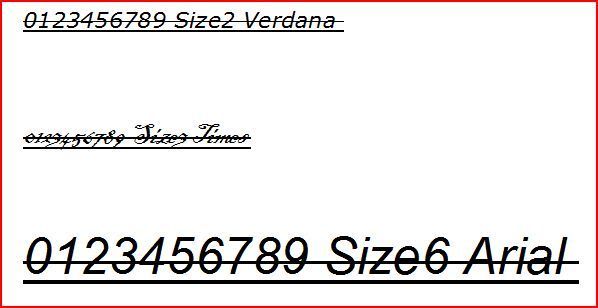|
forums.silverfrost.com
Welcome to the Silverfrost forums
|
| View previous topic :: View next topic |
| Author |
Message |
DoktorD
Joined: 13 Jun 2010
Posts: 2
|
 Posted: Tue Jun 15, 2010 10:35 pm Post subject: Printing output to local printer Posted: Tue Jun 15, 2010 10:35 pm Post subject: Printing output to local printer |
 |
|
Hey there guys,
I just downloaded SilverFrost and have been playing around with it only for a short time now.. I was pointed to it in my search for finding a way to printing my Fortran 95 output to a local laserjet printer as opposed to the terminal/screen/file.
I found two small discussions on the subject on this board already, but nothing that really gave me much information (as I have ZERO programming knowledge outside of Fortran 95).
However, I found a short blurb of code in the help section of Plato with the following code:
| Code: |
WINAPP
INTEGER i,winio@
EXTERNAL test
i=winio@('%sc','HTML_PRINTER_OPEN',7,test)
END
INTEGER FUNCTION test()
WRITE(7,*)
WRITE(7,*) "0123456789"
WRITE(7,*)
CLOSE(7)
test=2
END
|
Is there a way of changing the font size and such?
Perhaps even the best thing that I could learn to do is how to send a FILE to the printer.. I could very easily print my output to a file then create some code to print that file..
Like I said, I have NO experience with coding other than Fortran 95 so things like WINAPP, Clearwin, and things of that nature are totally foreign to me.. I'm not even 100% sure how this code is accessing the printer dialog box.
ANY help would be appreciated!!
Thanks!
Mat |
|
| Back to top |
|
 |
IanLambley
Joined: 17 Dec 2006
Posts: 506
Location: Sunderland
|
 Posted: Wed Jun 16, 2010 12:23 pm Post subject: Posted: Wed Jun 16, 2010 12:23 pm Post subject: |
 |
|
Hi Mat
Try this:
| Code: |
WINAPP
INTEGER i,winio@
EXTERNAL test
i=winio@('%sc','HTML_PRINTER_OPEN',7,test)
END
INTEGER FUNCTION test()
WRITE(7,1000) '<p><font size="2" face="Verdana">'
WRITE(7,1000) "0123456789 Size2 Verdana"
WRITE(7,1000) '</font></p>'
WRITE(7,1000) '<p><font size="3" face="Times">'
WRITE(7,1000) "0123456789 Size3 Times"
WRITE(7,1000) '</font></p>'
WRITE(7,1000) '<p><font size="6" face="Arial">'
WRITE(7,1000) "0123456789 Size6 Arial"
WRITE(7,1000) '</font></p>'
1000 format(a)
CLOSE(7)
test=2
END
|
Regards
Ian |
|
| Back to top |
|
 |
DoktorD
Joined: 13 Jun 2010
Posts: 2
|
 Posted: Wed Jun 16, 2010 3:29 pm Post subject: Posted: Wed Jun 16, 2010 3:29 pm Post subject: |
 |
|
Ian,
Thanks for the response!
I compiled your code as is and this is the resulting printout:
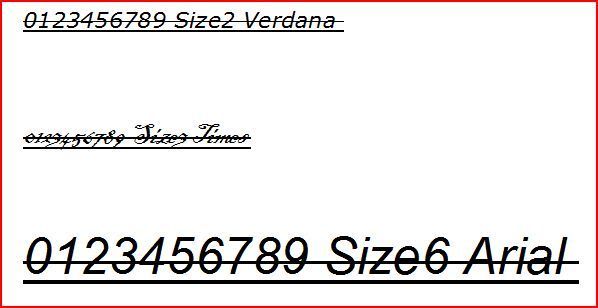
The problem goes away when I substitute "HTML_PRINTER_OPEN" with "PRINTER_OPEN".
However, the output size is too large and I wont be able to get all of my output onto the page width wise. |
|
| Back to top |
|
 |
IanLambley
Joined: 17 Dec 2006
Posts: 506
Location: Sunderland
|
 Posted: Wed Jun 16, 2010 6:38 pm Post subject: Posted: Wed Jun 16, 2010 6:38 pm Post subject: |
 |
|
Perhaps you should use "size 1"
I use draw_characters@ and this can have scaling and rotation applied. You would need to write each line to a character variable and then output that variable. You also need to keep track of the position on the page and use a new_page@. I write my data to a file and then write it using the above technique.
Regards
Ian |
|
| Back to top |
|
 |
colt1954
Joined: 21 Dec 2010
Posts: 81
|
 Posted: Thu Jun 21, 2012 2:38 pm Post subject: Re: Posted: Thu Jun 21, 2012 2:38 pm Post subject: Re: |
 |
|
| IanLambley wrote: | Hi Mat
Try this:
| Code: |
WINAPP
INTEGER i,winio@
EXTERNAL test
i=winio@('%sc','HTML_PRINTER_OPEN',7,test)
END
INTEGER FUNCTION test()
WRITE(7,1000) '<p><font size="2" face="Verdana">'
WRITE(7,1000) "0123456789 Size2 Verdana"
WRITE(7,1000) '</font></p>'
WRITE(7,1000) '<p><font size="3" face="Times">'
WRITE(7,1000) "0123456789 Size3 Times"
WRITE(7,1000) '</font></p>'
WRITE(7,1000) '<p><font size="6" face="Arial">'
WRITE(7,1000) "0123456789 Size6 Arial"
WRITE(7,1000) '</font></p>'
1000 format(a)
CLOSE(7)
test=2
END
|
Regards
Ian |
Hi Ian so how would you do the above to get it to the screen or a file?
BTW i too had it print strangely it worked when I ditched HMTL form printer statement, but it only displayed the same font sizes it merely printed what was in the quotes.. |
|
| Back to top |
|
 |
|
|
You cannot post new topics in this forum
You cannot reply to topics in this forum
You cannot edit your posts in this forum
You cannot delete your posts in this forum
You cannot vote in polls in this forum
|
Powered by phpBB © 2001, 2005 phpBB Group
|