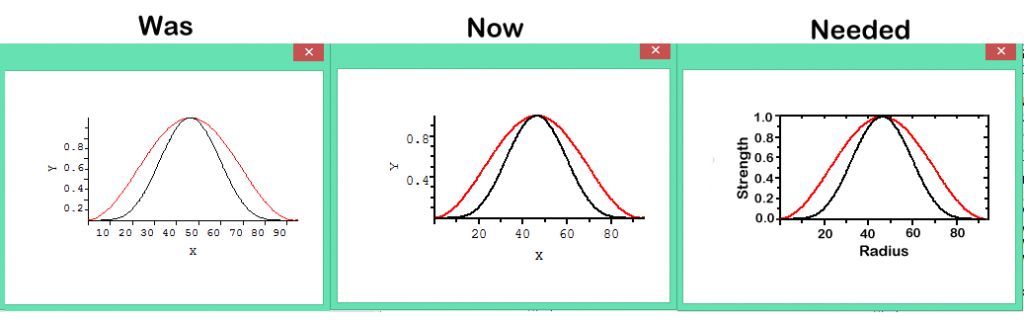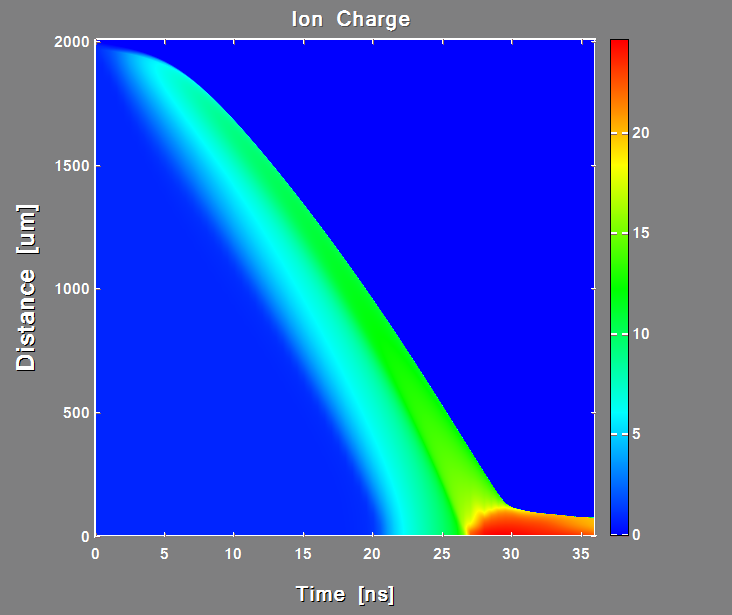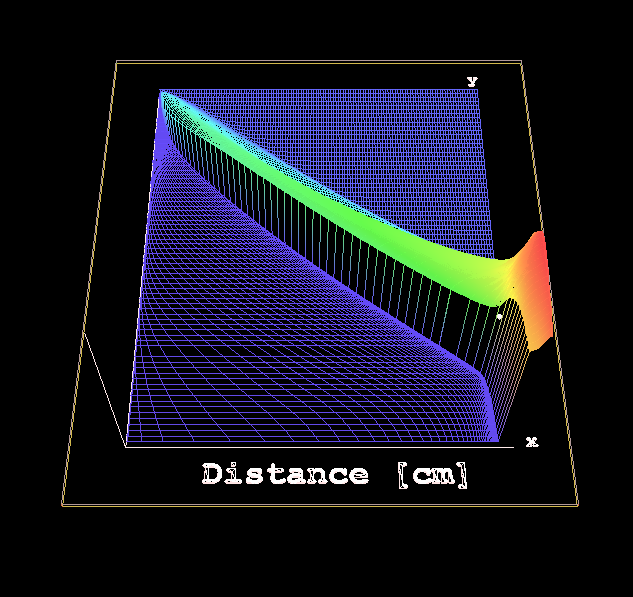| View previous topic :: View next topic |
| Author |
Message |
aebolzan
Joined: 06 Jul 2007
Posts: 229
Location: La Plata, Argentina
|
 Posted: Sat Oct 29, 2016 7:39 pm Post subject: Re: Posted: Sat Oct 29, 2016 7:39 pm Post subject: Re: |
 |
|
| PaulLaidler wrote: |
With two %pl controls the %pv does not work. We need to take the %pv out of that sample program. It is not a fault in the code but a limitation of %pv that it only works for one resizable control. |
OK, no problem, we can set the size of the window from the start and continue with the program
| Quote: |
| a) I have added winop@ to the .ins and mod files that are included in the download. If you use these then it should be OK. |
I am using the ins and mod files you provided and I still need to include this statement or I get:
"Compiling and linking file: PL-new.f95
WARNING the following symbols are missing:
WINOP# C:\Documentos\Trabajos\Azpeitia\Fortran\Testing\lgotemp@.obj
(C:\DOCUMENTOS\TRABAJOS\AZPEITIA\FORTRAN\TESTING\PL-NEW.F95)
Creating executable: C:\Documentos\Trabajos\Azpeitia\Fortran\Testing\PL-new.EXE
Compilation and linking completed.
| Quote: |
b) Yes, the number of ticks cannot be set by the user. Also the user does not have much control over the way that the numbers at the tick marks are presented. I think that this was also true in the original %pl. |
Do you think that this issue could be changed in the future?
Agustin |
|
| Back to top |
|
 |
PaulLaidler
Site Admin
Joined: 21 Feb 2005
Posts: 8310
Location: Salford, UK
|
 Posted: Sat Oct 29, 2016 8:54 pm Post subject: Posted: Sat Oct 29, 2016 8:54 pm Post subject: |
 |
|
Agustin
Maybe a feature could be added that allows the user to specify the x increment between tick marks and also the y increment. It is difficult to know how far to take this. The x tick marks have to be spaced so that the corresponding numbers do not overlap. The y ticks marks are not a problem but for y numbers the y-axis has to be a suitable distance from the margin. Add to this the need for an optimal format for the numbers and it all becomes quite tricky. |
|
| Back to top |
|
 |
aebolzan
Joined: 06 Jul 2007
Posts: 229
Location: La Plata, Argentina
|
 Posted: Sat Oct 29, 2016 10:06 pm Post subject: Posted: Sat Oct 29, 2016 10:06 pm Post subject: |
 |
|
thanks for the answer.....maybe sometimes I am missing the point that %pl is just a fast and simple way to plot 2D data without the need of a graphics subroutines package like the old Simpleplot. For what it was designed, I have to say that it works now great with your new implementations. The only thing that it would need is the availability of more symbols for scatter plots. But that's all for such a tool. Thanks again for your nice work.
Agustin |
|
| Back to top |
|
 |
PaulLaidler
Site Admin
Joined: 21 Feb 2005
Posts: 8310
Location: Salford, UK
|
 Posted: Mon Oct 31, 2016 1:16 pm Post subject: Posted: Mon Oct 31, 2016 1:16 pm Post subject: |
 |
|
Agustin
Here is my final version for now assuming that there are no outstanding bugs.
I have added alternatives to the box shape and also options [dx=fval] and [dy=fval]. These allow the user to set a preferred gap between the tick marks. ClearWin+ will use these preferences where possible.
https://www.dropbox.com/s/tw2yzllrpu61yo2/newDlls14.zip?dl=0 |
|
| Back to top |
|
 |
aebolzan
Joined: 06 Jul 2007
Posts: 229
Location: La Plata, Argentina
|
 Posted: Tue Nov 08, 2016 5:29 pm Post subject: Posted: Tue Nov 08, 2016 5:29 pm Post subject: |
 |
|
Is it possible that %pl cannot be used to plot allocatable arrays?. I was struggling to move my program from using Simpleplot to the new %pl, but could not plot anything. In the end I come to the idea that the only possibility was that my data was in allocatable arrays that can change size along the run of the program. Is it so?
Agustin |
|
| Back to top |
|
 |
PaulLaidler
Site Admin
Joined: 21 Feb 2005
Posts: 8310
Location: Salford, UK
|
 Posted: Wed Nov 09, 2016 9:00 am Post subject: Posted: Wed Nov 09, 2016 9:00 am Post subject: |
 |
|
Agustin
If you use an ALLOCATABLE array with %pl then you will not be able to update it using DEALLOCATE and re-ALLOCATE.
The simplest way around this is copy the re-ALLOCATEd array to the array used to set up %pl. You can even change its size provided that you pass the number of data points (in %pl) as a variable and you make the %pl arrays large enough for every case.
It will get quite tricky if you want to vary the number of data points whilst drawing more than one curve on a pair of axes. The original and current design of %pl only allows for one value for the number of data points for each %pl. |
|
| Back to top |
|
 |
PaulLaidler
Site Admin
Joined: 21 Feb 2005
Posts: 8310
Location: Salford, UK
|
 Posted: Fri Nov 11, 2016 5:12 pm Post subject: Posted: Fri Nov 11, 2016 5:12 pm Post subject: |
 |
|
John
Tricky is not "impossible" and might not even be "difficult" if you are aware that there is only one value for the number of data points on all graphs in one %pl.
I have done what I can for the moment. I have been constrained by the original design and I am satisfied with what has been achieved within that constraint. |
|
| Back to top |
|
 |
PaulLaidler
Site Admin
Joined: 21 Feb 2005
Posts: 8310
Location: Salford, UK
|
 Posted: Tue Nov 15, 2016 11:04 am Post subject: Posted: Tue Nov 15, 2016 11:04 am Post subject: |
 |
|
Just a note to say that the design for the native %PL has changed again slightly so bear this in mind if you have started to use it in permanent code.
A new option [independent] has been added that provides for independent data for each graph. Also the use of arrays and two new functions that together allow the data to be changed after the window has been displayed.
If anyone is keen to try this out then I will upload a new set of DLLs. |
|
| Back to top |
|
 |
aebolzan
Joined: 06 Jul 2007
Posts: 229
Location: La Plata, Argentina
|
 Posted: Tue Nov 15, 2016 12:44 pm Post subject: Posted: Tue Nov 15, 2016 12:44 pm Post subject: |
 |
|
well Paul....you know that I am always ready for testing any new advance in the implementation of %pl.........
Agustin |
|
| Back to top |
|
 |
PaulLaidler
Site Admin
Joined: 21 Feb 2005
Posts: 8310
Location: Salford, UK
|
|
| Back to top |
|
 |
aebolzan
Joined: 06 Jul 2007
Posts: 229
Location: La Plata, Argentina
|
 Posted: Wed Nov 16, 2016 8:36 pm Post subject: Posted: Wed Nov 16, 2016 8:36 pm Post subject: |
 |
|
I tried to run your example but I got:
WARNING the following symbols are missing:
CHANGE_GRAPH_STYLE# D:\Documentos\Trabajos\Azpeitia\Fortran\ASCII\version 1.52\lgotemp@.obj
(D:\DOCUMENTOS\TRABAJOS\AZPEITIA\FORTRAN\ASCII\VERSION 1.52\FREEFORMAT1.F95)
CHANGE_GRAPH_DATA# D:\Documentos\Trabajos\Azpeitia\Fortran\ASCII\version 1.52\lgotemp@.obj
(D:\DOCUMENTOS\TRABAJOS\AZPEITIA\FORTRAN\ASCII\VERSION 1.52\FREEFORMAT1.F95)
Creating executable: D:\Documentos\Trabajos\Azpeitia\Fortran\ASCII\version 1.52\FreeFormat1.EXE
Compilation and linking completed.
What am I missing?
Agustin |
|
| Back to top |
|
 |
PaulLaidler
Site Admin
Joined: 21 Feb 2005
Posts: 8310
Location: Salford, UK
|
 Posted: Thu Nov 17, 2016 8:30 am Post subject: Posted: Thu Nov 17, 2016 8:30 am Post subject: |
 |
|
Agustin
You will need to use the new clearwin.ins or mod files included in the download. |
|
| Back to top |
|
 |
aebolzan
Joined: 06 Jul 2007
Posts: 229
Location: La Plata, Argentina
|
 Posted: Thu Nov 17, 2016 11:43 am Post subject: Posted: Thu Nov 17, 2016 11:43 am Post subject: |
 |
|
Sorry!...by mistake I did not copy those files to the "include" folder but to the FTN95 one.......that's why the compiler did not find the subroutine...now all works fine, thanks!....I will try now with my own code..
Agustin |
|
| Back to top |
|
 |
DanRRight
Joined: 10 Mar 2008
Posts: 2959
Location: South Pole, Antarctica
|
 Posted: Thu Nov 17, 2016 7:13 pm Post subject: Posted: Thu Nov 17, 2016 7:13 pm Post subject: |
 |
|
Paul,
Can you please also create the boxed plotting surface like here ?
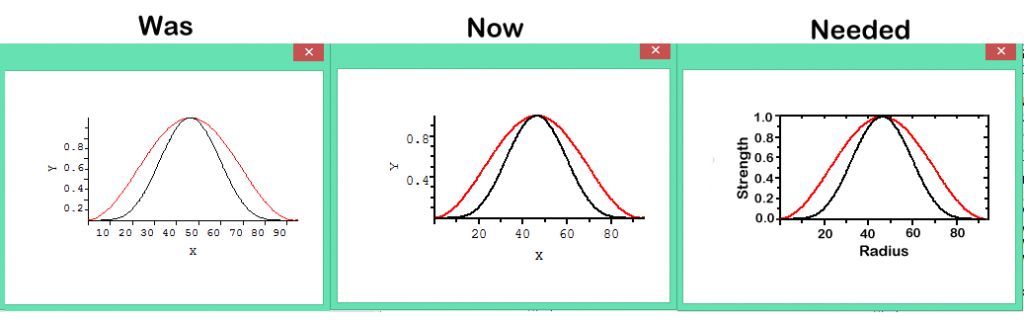
After finishing with XY plots obvious next logical step will be if new Plotter will also create such surface plots with just user providing data and clicking "run" it will be totally genial utility everyone want
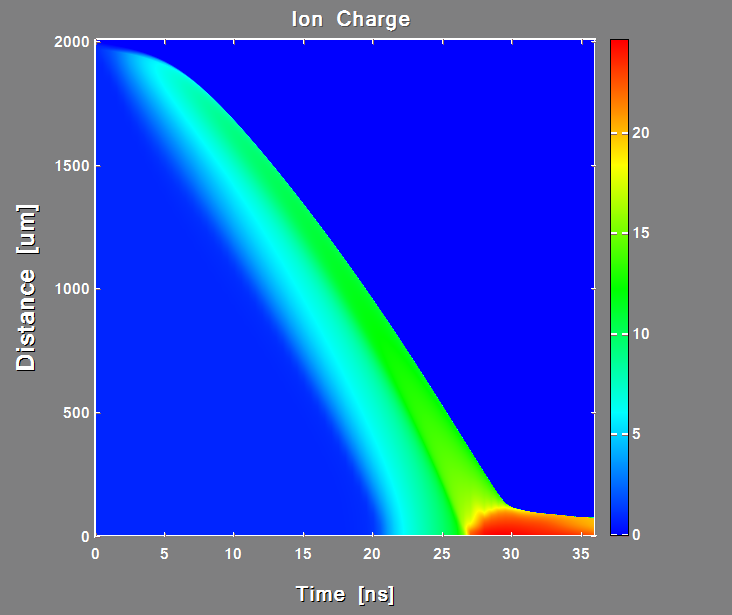
Same for 3D plots (surfaceplot and 3D plots are sharing 99.999% of the source code)
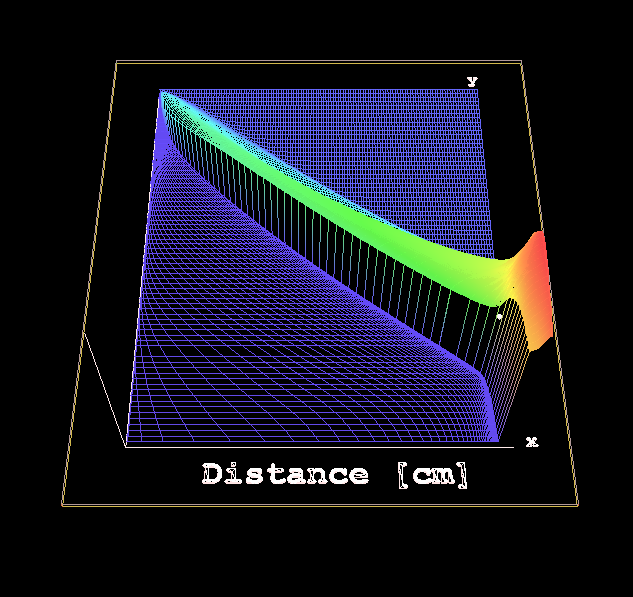 |
|
| Back to top |
|
 |
PaulLaidler
Site Admin
Joined: 21 Feb 2005
Posts: 8310
Location: Salford, UK
|
 Posted: Fri Nov 18, 2016 8:13 am Post subject: Posted: Fri Nov 18, 2016 8:13 am Post subject: |
 |
|
Thanks Dan
The box should be easy. The rest maybe next week. |
|
| Back to top |
|
 |
|