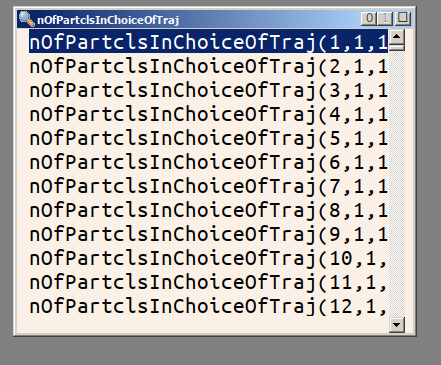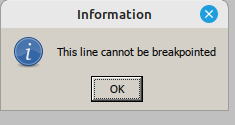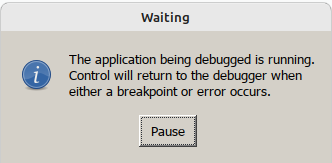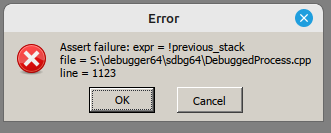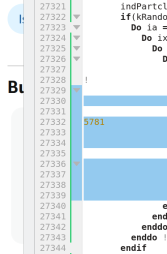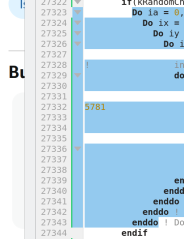|
forums.silverfrost.com
Welcome to the Silverfrost forums
|
| View previous topic :: View next topic |
| Author |
Message |
DanRRight
Joined: 10 Mar 2008
Posts: 2943
Location: South Pole, Antarctica
|
 Posted: Sun Oct 05, 2025 6:04 am Post subject: SDBG64 defects Posted: Sun Oct 05, 2025 6:04 am Post subject: SDBG64 defects |
 |
|
The new 64bit debugger has several annoying features for which I can not find workarounds. When time allows I will post about them one by one.
1) First one is that when you use keyboard's arrow key or PgDn and try to reach some variable down in the variable window (and SDBG64 shows them in alphabetic order) it periodically freezes for a minute and then goes down scrolling new portion of variables.
Same happen when you use arrow key and try to reach some line down the long source code, like 20000 lines long. After 10-15k lines the debugger may freeze for 5 minutes!
/*some ranting here: I wrote many times that the users of this compiler shocking me all my life. Excluding couple people they never suggest improvements or complain about problems and bugs. Meantime I suspect most of them still using free version of this compiler and do not contribute to it even with just the suggestions which cost them almost nothing. As a result many features keep not improved or fixed for literally a quarter of century already. And when I start large project with the lots of debugs and runs I literally explode on how many minor or even some large problems are still there and our community of very mentally specific people keeping mum waiting that somebody else will point of this....
2) All windows SDBG opens are smaller width that it is required to fit the displayed text. When you sit and debug for a week or month, you increase with your mouse the window width 1000 times.
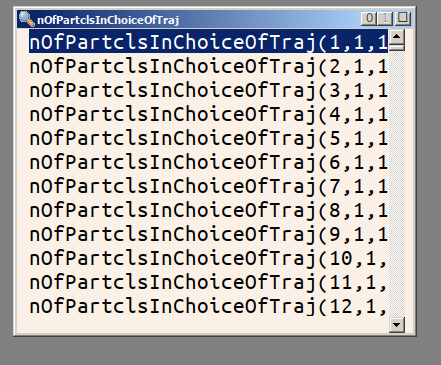
3) if you make a mistake and try to place the breakpoint on wrong line you get this warning:
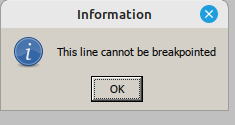
Such warning have to be placed on top of all windows, preferably in yellowish or rozy colors to be noticed, sometimes they can slid under some of multiple windows on a crowded screen and you will spend hell amount of time to understand why Debugger is not responding
4) Ideally like all Windows applications SDBG has to have Settings to adjust some minor things like color schemes etc. You will spend time digging back and forth searching for it thinking where the heck it was hiding? And it is just missing.
5) One confusing thing other users also mentioned is that this screen is not permanently displayed when debugging.
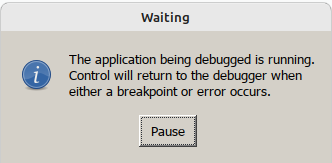
Instead there exist Stop button in the middle top of SDBG. But the problem is that usually after one two pushes on this button appears the warning with the Access violation like this.
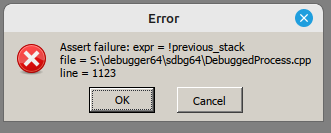
It took me a year to realize that you can ignore it and close this windows. But next time or two the real access violation with crash of the Debugger will still happen and you will need to restart the debug. Better to make this window present always like it was with the SDBG. Or fix the crash issue
6) Ideally SDBG have to change the font size just with Ctrl+Scrroll wheel on the mouse
7)The editor called Kate has multiple nice features, one of them allows with just the single hover of the mouse to find what is start and end of the IF-ENDIF and DO-EndDO. Would be nice to see it here. Do you see these down arrow marks on the left border? Touching them opens the entire relevant DO-ENDDO.
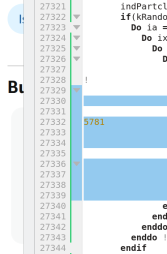
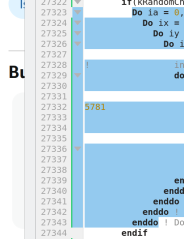
Eight) Adding coloring texts would be nice too. I have heard that the Plato has coloring, good to have it in SDBG too because Plato is just for small projects (I stopped trying it when found that it does not automatically distinguish 72 and 132 character source texts what even Kate editor for example easily doing not being Fortran company)
9) Wh
Last edited by DanRRight on Wed Oct 08, 2025 9:16 am; edited 19 times in total |
|
| Back to top |
|
 |
PaulLaidler
Site Admin
Joined: 21 Feb 2005
Posts: 8279
Location: Salford, UK
|
 Posted: Sun Oct 05, 2025 7:30 am Post subject: Posted: Sun Oct 05, 2025 7:30 am Post subject: |
 |
|
Dan
Are you running SDBG64 under Windows or under Linux? |
|
| Back to top |
|
 |
LitusSaxonicum
Joined: 23 Aug 2005
Posts: 2426
Location: Yateley, Hants, UK
|
 Posted: Sun Oct 05, 2025 5:38 pm Post subject: Posted: Sun Oct 05, 2025 5:38 pm Post subject: |
 |
|
| Come on, Dan. List those defects alleged in the rant. |
|
| Back to top |
|
 |
|
|
You cannot post new topics in this forum
You cannot reply to topics in this forum
You cannot edit your posts in this forum
You cannot delete your posts in this forum
You cannot vote in polls in this forum
|
Powered by phpBB © 2001, 2005 phpBB Group
|