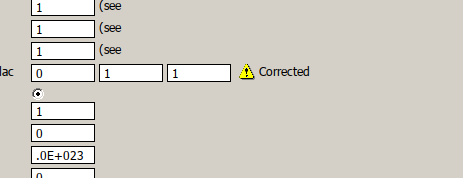| View previous topic :: View next topic |
| Author |
Message |
DanRRight
Joined: 10 Mar 2008
Posts: 2818
Location: South Pole, Antarctica
|
 Posted: Wed Sep 20, 2023 9:20 am Post subject: Clearwin based message for warnings/infos Posted: Wed Sep 20, 2023 9:20 am Post subject: Clearwin based message for warnings/infos |
 |
|
I need to implement some Clearwin functionality which will tell me that the task is running and then it was ended. Like with ususal old fashioned programs we used text output a la "Program Started" and "Run Ended" 
For example some grayed during the run Clearwin Item (image, CW control like sliders or buttons with the text like "Finished") at the end of the run becomes ungrayed. The simplest will be the implementation and more hip the better.
With the sliders showing the progress or greyable %rd/bt controls i kind of can do that myself but i'd prefer to have clearly written text + clearly visible solid color like small JPG/PNG/etc, say, red/yellow image with the text which will pop out of messy GUI.
Simplest would be to have grayed (or completely hidden) during the run some icon like this one  which becomes ungrayed at the end which becomes ungrayed at the end |
|
| Back to top |
|
 |
PaulLaidler
Site Admin
Joined: 21 Feb 2005
Posts: 7926
Location: Salford, UK
|
 Posted: Wed Sep 20, 2023 11:55 am Post subject: Posted: Wed Sep 20, 2023 11:55 am Post subject: |
 |
|
One way is to use a Fortran print statement in the old way.
The printing appears in a DOS box or in a separate window but this serves the purpose if it is just for your own information.
Otherwise can you provide a short sample program with comments at the points where you want the icons to appear? |
|
| Back to top |
|
 |
Kenneth_Smith
Joined: 18 May 2012
Posts: 697
Location: Hamilton, Lanarkshire, Scotland.
|
 Posted: Wed Sep 20, 2023 12:24 pm Post subject: Posted: Wed Sep 20, 2023 12:24 pm Post subject: |
 |
|
| You could use %cw at the bottom of your main application window and print messages to that fortran unit. Or use %sb and update the displayed text via a call to SET_STATUS_TEXT@. |
|
| Back to top |
|
 |
wahorger

Joined: 13 Oct 2014
Posts: 1217
Location: Morrison, CO, USA
|
 Posted: Wed Sep 20, 2023 6:06 pm Post subject: Posted: Wed Sep 20, 2023 6:06 pm Post subject: |
 |
|
Dan,
I have a set of "status bar" routines that do this. One allows monitoring of start/end values and a % complete, while the other just shows the number of "events" that have occurred while updating a bar repetitively.
While a bit unique to my situation, I'd be happy to remove my program specific things, ZIP them up and post a link.
They work by initializing (create a status window) with a title that is tied to a %dl timer routine that runs every second (programmable). For each event, you call the same named routine and it updates the local count. Once per delay tick, the window is updated using the latest count. At the end, you call the routine to end the display, and it closes the window.
The intermediate calls are not absolutely necessary if you just wish the window to be displayed, then closed at the end.
Alternatively, you can CALL SET_CURSOR_WAITING@(1) to start a spinning thingy, and CALL SET_CURSOR_WAITING@(0) st the end to release the cursor. |
|
| Back to top |
|
 |
DanRRight
Joined: 10 Mar 2008
Posts: 2818
Location: South Pole, Antarctica
|
 Posted: Wed Sep 20, 2023 10:05 pm Post subject: Posted: Wed Sep 20, 2023 10:05 pm Post subject: |
 |
|
Thanks for suggestions. I tried almost all of them over the quarter of century of using Clearwin. And still use them too. Most of all I use popup window, but it sometimes is also inconvenient (it is simplest too. Thanks Eddie for idea and implementation). But one of them I always missed was just simple image (icon, bitmap) which you place in some visible or convenient place which just changes dynamically its color, and possibly changes also text in it. Say, "Started" changes to "Finished" or to "Ended with problems" or "Warning, See Text Window". Things are I have 100 windows open, not counting 1000 tabs inside these windows. Solution must be simple and visible. And as primitive to implement as possible because it is always needed in each window you open where you run something. And no more window to open or eyes to change the current window. You pushed button "Run" and nearby has to be red "Ended" image which will appear at the end. The only fits this is %SL slider but it looks too primitive and needs a bit of efforts while just using some control opening image or icon controlled by graying varible with call to window_update@(igraying_var) would be the most convenient. I can create nearby button which will be grayed/ungrayed dynamically but buttons can not change color to flashing red
Last edited by DanRRight on Wed Sep 20, 2023 10:31 pm; edited 3 times in total |
|
| Back to top |
|
 |
wahorger

Joined: 13 Oct 2014
Posts: 1217
Location: Morrison, CO, USA
|
 Posted: Wed Sep 20, 2023 10:22 pm Post subject: Posted: Wed Sep 20, 2023 10:22 pm Post subject: |
 |
|
Dan,
I think my solution is too simple for what it appears you are looking for. Thanks for the explanation!
Bill |
|
| Back to top |
|
 |
PaulLaidler
Site Admin
Joined: 21 Feb 2005
Posts: 7926
Location: Salford, UK
|
 Posted: Thu Sep 21, 2023 7:17 am Post subject: Posted: Thu Sep 21, 2023 7:17 am Post subject: |
 |
|
| Code: | winapp
module mm
use clrwin
integer(7) hwnd
integer state
contains
integer function cb()
state = 1 - state
call SET_CONTROL_VISIBILITY@(hwnd, state)
cb = 2
end function
end module mm
program main
use mm
state = 1
iw = winio@("%ic[icon1]&")
iw = winio@("%lc&", hwnd)
iw = winio@("%ff%nl%cn&")
iw = winio@("%^bt[Show/Hide]",cb)
end program
resources
1 24 default.manifest
icon1 ICON main.ico |
|
|
| Back to top |
|
 |
DanRRight
Joined: 10 Mar 2008
Posts: 2818
Location: South Pole, Antarctica
|
 Posted: Thu Sep 21, 2023 10:13 am Post subject: Posted: Thu Sep 21, 2023 10:13 am Post subject: |
 |
|
Thanks Paul. I quickly adopted this taking first icons i found and here it is how it looks in its simplest incarnation.

When Load Data finishes it flashes red dot. Will see if this method will be simple enough to reuse many times
I like very much similar graphical warnings. They save your time immensely. Here is how looks one of them based on %bm where i took Clearwin own bullet %si! or %si# and reduced it to fit into the line
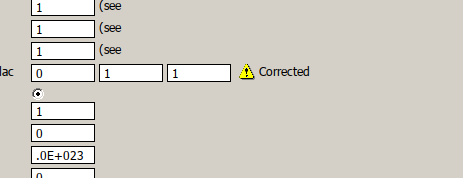
What would be great is to add to Clearwin this dynamic "graying" functionality. Or better introduce similar look new control, say, %sj which will appear and disappear based just on few symbols of Fortran text reducing the entire Paul's example above into something like this:
| Code: |
i=winio@('%sj!', kGrayied)
|
|
|
| Back to top |
|
 |
PaulLaidler
Site Admin
Joined: 21 Feb 2005
Posts: 7926
Location: Salford, UK
|
 Posted: Thu Sep 21, 2023 1:23 pm Post subject: Posted: Thu Sep 21, 2023 1:23 pm Post subject: |
 |
|
| It might be possible to add a grave accent to %si which would then take an integer argument. The argument would specify the show state, either show or hide. |
|
| Back to top |
|
 |
LitusSaxonicum
Joined: 23 Aug 2005
Posts: 2388
Location: Yateley, Hants, UK
|
 Posted: Thu Sep 21, 2023 6:13 pm Post subject: Posted: Thu Sep 21, 2023 6:13 pm Post subject: |
 |
|
You could always use %ld with traffic signal colours , and as you can use the option blinking to call attention to it.
Eddie |
|
| Back to top |
|
 |
DanRRight
Joined: 10 Mar 2008
Posts: 2818
Location: South Pole, Antarctica
|
 Posted: Fri Sep 22, 2023 10:55 am Post subject: Posted: Fri Sep 22, 2023 10:55 am Post subject: |
 |
|
Paul,
Would be nice. The only what would be also great is to add reduced size %si! to fit into the standard spacing.
Thanks Eddie,
Did not know about %ld, info about it is written only in some hidden documentation and is for use with C, but it works with Fortran too |
|
| Back to top |
|
 |
PaulLaidler
Site Admin
Joined: 21 Feb 2005
Posts: 7926
Location: Salford, UK
|
 Posted: Fri Sep 22, 2023 2:21 pm Post subject: Posted: Fri Sep 22, 2023 2:21 pm Post subject: |
 |
|
%siX provides a 16x16 hazard icon.
%ld is documented under "Format code reference".
If we are able to extend %si in order to provide for a show/hide control variable (ctrl say) then it will still be necessary to call window_update@(ctrl) or to refresh the screen in some other way. |
|
| Back to top |
|
 |
LitusSaxonicum
Joined: 23 Aug 2005
Posts: 2388
Location: Yateley, Hants, UK
|
 Posted: Fri Sep 22, 2023 5:46 pm Post subject: Posted: Fri Sep 22, 2023 5:46 pm Post subject: |
 |
|
Dan,
Paul is right about the 'Format code reference' in the FTN95.CHM file, although I couldn't search successfully for %ld in that file. As for Dan's comment about the instructions being in C, that's the way that %ld is described in CWPLUS.ENH
Until I set out to answer you, Dan, I had no idea that you could select square or blinking!
Eddie |
|
| Back to top |
|
 |
wahorger

Joined: 13 Oct 2014
Posts: 1217
Location: Morrison, CO, USA
|
 Posted: Fri Sep 22, 2023 6:46 pm Post subject: Posted: Fri Sep 22, 2023 6:46 pm Post subject: |
 |
|
%ld shows up when I search the HELP file when entering only the "ld" part.
Using a % sign is useless for .CHM files. |
|
| Back to top |
|
 |
LitusSaxonicum
Joined: 23 Aug 2005
Posts: 2388
Location: Yateley, Hants, UK
|
 Posted: Fri Sep 22, 2023 8:37 pm Post subject: Posted: Fri Sep 22, 2023 8:37 pm Post subject: |
 |
|
Well that's probably the mistake Dan made as well as I did.
Fortunately, I already knew where to look!
Eddie |
|
| Back to top |
|
 |
|