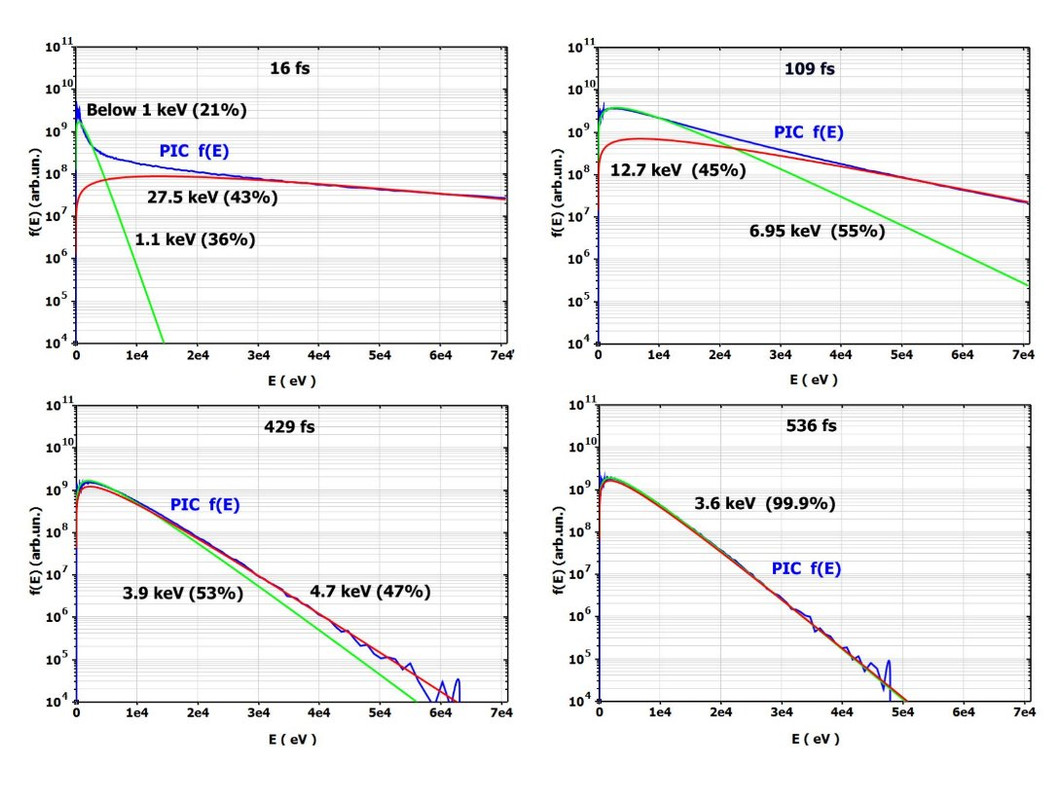|
forums.silverfrost.com
Welcome to the Silverfrost forums
|
| View previous topic :: View next topic |
| Author |
Message |
Kenneth_Smith
Joined: 18 May 2012
Posts: 818
Location: Lanarkshire, Scotland.
|
 Posted: Sat Oct 29, 2022 4:33 pm Post subject: Posted: Sat Oct 29, 2022 4:33 pm Post subject: |
 |
|
Paul, I can confirm that this works as expected for X64.
There is still a minor problem with Win32. If you try the example below, compile with Win32, and look at the x-axis labeling at 10**-4, and 10**-3 on the options with a logarithmic x-axis. These are both shown as 0.
| Code: | winapp
module surge_arrester_mod
use clrwin
implicit none
integer, parameter :: dp = kind(1.d0)
integer, parameter :: n_a0 = 12
real(dp), parameter :: a0_ka(n_a0) = [1.0d-7,1.0d-6,1.0d-5,1.0d-4,1.0d-3,1.0d-2,1.0d-1,1.0d0,&
3.816d0,1.0d1,2.0d1,1.0d2]
real(dp), parameter :: a0_a(n_a0) = a0_ka*1000.d0
real(dp), parameter :: a0_vpu(n_a0) = [1.10d0,1.28d0,1.33d0,1.37d0,1.39d0,1.42d0,1.52d0,1.65d0,1.75d0,1.90d0, &
2.10d0,3.69d0]
real(dp) a0_kv(n_a0)
integer :: n_pl = n_a0
character(len=12), parameter :: pl_scale(4) = ['Lin X, Lin Y','Log X, Lin Y','Lin X, Log Y','Log X, Log Y']
integer :: pl_scale_selected = 1
contains
integer function gui()
integer iw
a0_kv = a0_vpu*500.d0
iw = winio@('%mn[Exit]&','exit')
iw = winio@('%bg&',rgb@(220,220,220))
iw = winio@('%fn[Consolas]&')
call winop@('%pl[native,n_graphs=1,gridlines,smoothing=5,frame]')
call winop@('%pl[x_array,independent,colour=red,symbol=1,link=lines,width=2,x_axis=Amps,y_axis=kV]')
iw = winio@('%pl&',800,500,n_pl,a0_a,a0_kv)
iw = winio@('%`bg[white]%`^ls',pl_scale,size(pl_scale,kind=3),pl_scale_selected,change_pl_scale_cb)
gui = 1
end function gui
integer function change_pl_scale_cb()
integer :: errstate
character(10) :: t(4)= ["linear ","linear_log","log_linear","log_log "]
errstate = change_plot_chr@(0,"scale",0,t(pl_scale_selected))
call plot_redraw@()
change_pl_scale_cb = 2
end function change_pl_scale_cb
end module surge_arrester_mod
program main
use surge_arrester_mod
i = gui()
end program main
|
|
|
| Back to top |
|
 |
DanRRight
Joined: 10 Mar 2008
Posts: 2927
Location: South Pole, Antarctica
|
 Posted: Mon Oct 31, 2022 5:57 am Post subject: Posted: Mon Oct 31, 2022 5:57 am Post subject: |
 |
|
Quiz: If we will take this code as a prototype - find at least 10 other small defects in /64 bit mode.
They are fixable in Designer's mode and one additionally appears in it. But major why, i think, the Designer's mode did not take yet masses by storm is that adding the line
CALL winop@('%pl[file=PlotParameters.set]')
does not show the icon for Designer's mode. It is there but no one see it.
Among other defects, adding above line before or after
iw = winio@('%pl&',800,500,n_pl,a0_a,a0_kv)
changes LOG scale numbering from SCIENTIFIC (10^x) to mix of SCIENTIFIC + ENGINEERING (10^x, 10, 100, 1000, 1e4 )
Native %PL in Designer's mode literally revolutionized %PL and simplified it to the extreme so that plotting in Fortran becomes doable with just couple lines of Fortran text with professional quality as opposed to draft one (and longer) like in this example. We just published some results plotted with %PL in prestigious Physical Review Letters journal. Take a look at %PL if you are still not using it
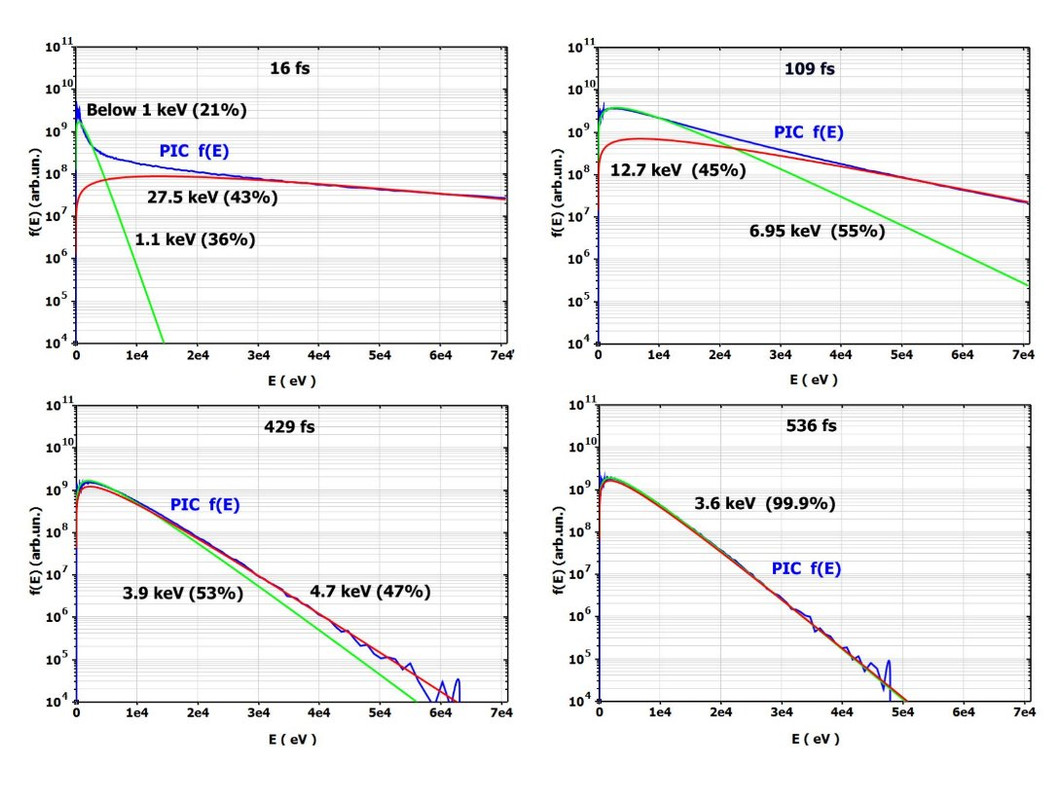
Sorry, i can not publish with higher resolution |
|
| Back to top |
|
 |
Kenneth_Smith
Joined: 18 May 2012
Posts: 818
Location: Lanarkshire, Scotland.
|
 Posted: Mon Oct 31, 2022 12:44 pm Post subject: Posted: Mon Oct 31, 2022 12:44 pm Post subject: |
 |
|
Dan, I tried adding the line you suggested.
CALL winop@('%pl[file=PlotParameters.set]')
I can see now why you like Designer Mode.
You can force the Designer Mode Icon to appear when the graph is first formed by including a minimum pl call back.
| Code: | napp
module surge_arrester_mod
use clrwin
implicit none
integer, parameter :: dp = kind(1.d0)
integer, parameter :: n_a0 = 12
real(dp), parameter :: a0_ka(n_a0) = [1.0d-7,1.0d-6,1.0d-5,1.0d-4,1.0d-3,1.0d-2,1.0d-1,1.0d0,&
3.816d0,1.0d1,2.0d1,1.0d2]
real(dp), parameter :: a0_a(n_a0) = a0_ka*1000.d0
real(dp), parameter :: a0_vpu(n_a0) = [1.10d0,1.28d0,1.33d0,1.37d0,1.39d0,1.42d0,1.52d0,1.65d0,1.75d0,1.90d0, &
2.10d0,3.69d0]
real(dp) a0_kv(n_a0)
integer :: n_pl = n_a0
character(len=12), parameter :: pl_scale(4) = ['Lin X, Lin Y','Log X, Lin Y','Lin X, Log Y','Log X, Log Y']
integer :: pl_scale_selected = 1
contains
integer function gui()
integer iw
a0_kv = a0_vpu*500.d0
iw = winio@('%mn[Exit]&','exit')
iw = winio@('%bg&',rgb@(220,220,220))
iw = winio@('%fn[Consolas]&')
call winop@('%pl[native,n_graphs=1,gridlines,smoothing=5,frame]')
call winop@('%pl[x_array,independent,colour=red,symbol=1,link=lines,width=2,x_axis=Amps,y_axis=kV]')
CALL winop@('%pl[file=PlotParameters.set]')
iw = winio@('%^pl&',800,500,n_pl,a0_a,a0_kv, pl_cb) !### Call back added to make Designer Icon appear
iw = winio@('%`bg[white]%`^ls',pl_scale,size(pl_scale,kind=3),pl_scale_selected,change_pl_scale_cb)
gui = 1
end function gui
integer function pl_cb()
pl_cb = 2
end function pl_cb
integer function change_pl_scale_cb()
integer :: errstate
character(10) :: t(4)= ["linear ","linear_log","log_linear","log_log "]
errstate = change_plot_chr@(0,"scale",0,t(pl_scale_selected))
call plot_redraw@()
change_pl_scale_cb = 1
end function change_pl_scale_cb
end module surge_arrester_mod
program main
use surge_arrester_mod
i = gui()
end program main
|
|
|
| Back to top |
|
 |
PaulLaidler
Site Admin
Joined: 21 Feb 2005
Posts: 8217
Location: Salford, UK
|
 Posted: Mon Oct 31, 2022 1:28 pm Post subject: Posted: Mon Oct 31, 2022 1:28 pm Post subject: |
 |
|
| The icon should now automatically appear in the next release of ClearWin+. |
|
| Back to top |
|
 |
DanRRight
Joined: 10 Mar 2008
Posts: 2927
Location: South Pole, Antarctica
|
 Posted: Tue Nov 01, 2022 7:09 am Post subject: Posted: Tue Nov 01, 2022 7:09 am Post subject: |
 |
|
Ken, I simply blindly click on the corner where it hides and with more than 50% chance win 
Paul, Would be natural to include these LIN/LOG switching choices into Designer's mode |
|
| Back to top |
|
 |
|
|
You cannot post new topics in this forum
You cannot reply to topics in this forum
You cannot edit your posts in this forum
You cannot delete your posts in this forum
You cannot vote in polls in this forum
|
Powered by phpBB © 2001, 2005 phpBB Group
|