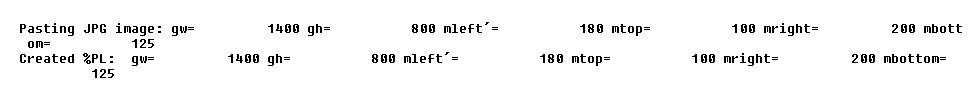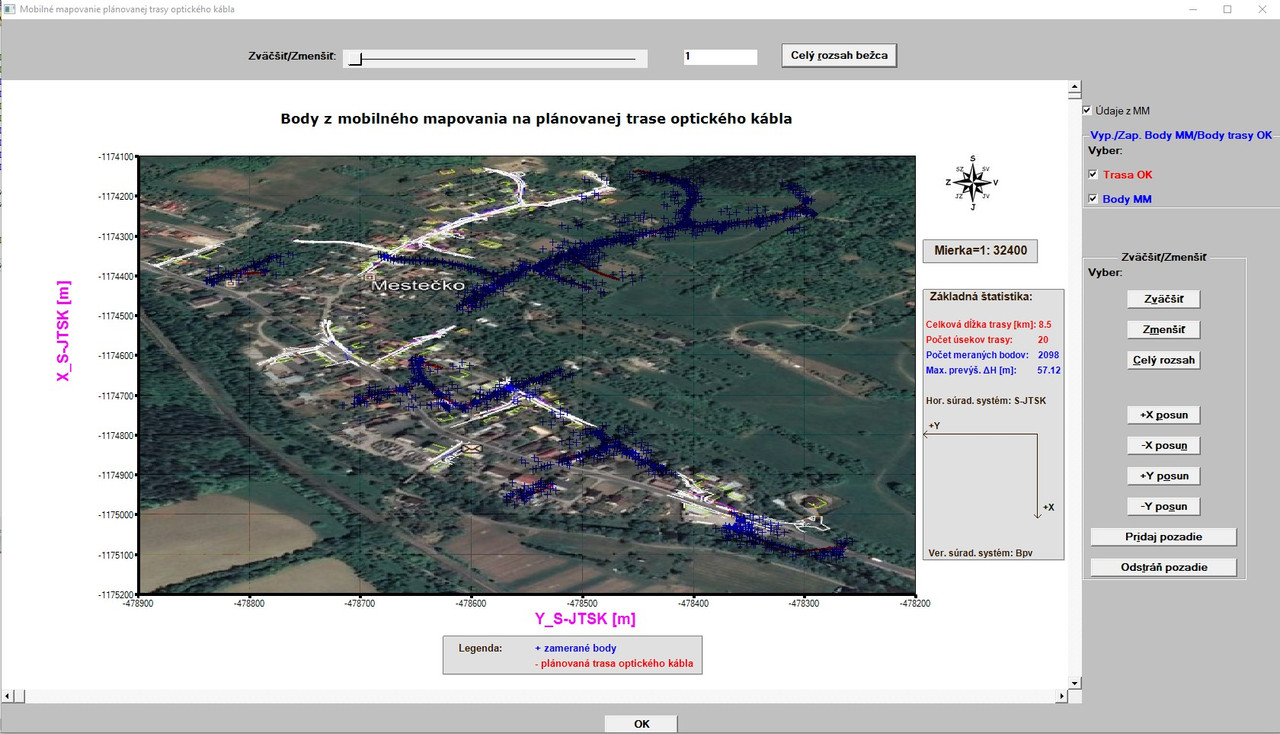|
forums.silverfrost.com
Welcome to the Silverfrost forums
|
| View previous topic :: View next topic |
| Author |
Message |
Kenneth_Smith
Joined: 18 May 2012
Posts: 872
Location: Lanarkshire, Scotland.
|
 Posted: Mon Mar 29, 2021 8:51 pm Post subject: Posted: Mon Mar 29, 2021 8:51 pm Post subject: |
 |
|
| Code: |
WINAPP
module pl_pv_test
USE clrwin
INTEGER, parameter :: N=11
integer i
integer gw,gh
integer, parameter :: mtop = 10, mbottom=20, mleft=100, mright=30
REAL*8 x1(N),y1(N)
contains
integer function gen_data()
DO i=1,N
x1(i)=0.025d0*(i-1) ; y1(i)=1.d0-x1(i)*x1(i)
ENDDO
gen_data = 1
end function gen_data
integer function draw_pl()
character(len=126) pl_str
gw=600
gh=300
i=winio@('%`bg[white]%tc[black]&')
CALL winop@("%pl[x_array,link=curves,symbol=9,colour=blue,frame,y_axis=@,x_axis=@,gridlines,width=2]")
write(pl_str,'("%pl[margin=(",I3,",",I3,",",I3,",",I3,")]")') mleft, mtop, mright, mbottom
print*, 'Values used to set up %pl'
print*, mleft, mtop, mright, mbottom
call winop@(pl_str)
i=winio@('%^pl&',gw,gh,N,x1,y1,pl_cb)
print*, gw, gh
i=winio@('%sf%ff%nl%cn%tt[OK]')
draw_pl = 1
end function draw_pl
integer function pl_cb()
if (clearwin_string@('CALLBACK_REASON') .eq. 'PLOT_ADJUST') then
call draw_frame(rgb@(255,0,0),3)
print*
print*, 'Values used in call back'
print*, mleft, mtop, mright, mbottom
print*, gw, gh
end if
pl_cb = 2
end function pl_cb
subroutine draw_frame(colour,width)
integer, intent(in):: colour, width
call set_line_width@(width)
call draw_rectangle@(mleft, mtop, gw-mright, gh-mbottom, colour)
call set_line_width@(width)
end subroutine draw_frame
end module pl_pv_test
program main
use pl_pv_test
i = gen_data()
i = draw_pl()
end program main |
|
|
| Back to top |
|
 |
Martin_K
Joined: 09 Apr 2020
Posts: 227
|
 Posted: Mon Mar 29, 2021 10:14 pm Post subject: Posted: Mon Mar 29, 2021 10:14 pm Post subject: |
 |
|
John,
the exact pasting between X,Y axes (with no overlapping) was achieved when:
1. The callback assigned to the button which loads in the JPG onto the graph contained the following code:
| Code: |
INTEGER FUNCTION pridaj_raster ()
IMPLICIT NONE
CALL GET_DIB_SIZE@( 'orthophoto_and_geo_surveying.jpg', WIDTH_RASTER, HEIGHT_RASTER, NBBP,ERCODE )
i = NEW_GRAPHICS_REGION@( 1001, WIDTH_RASTER, HEIGHT_RASTER, rgb@(0,0,0))
i = IMPORT_FILE_IMAGE@( 'orthophoto_and_geo_surveying.jpg' , -10, -15 )
i = COPY_GRAPHICS_REGION@(handle_pl_OK, mleft, mtop, gw-mleft-mright, gh-mtop-mbottom, &
1001, 0, 0, WIDTH_RASTER, HEIGHT_RASTER, 8913094) !! 13369376)!! 8913094)
i = DELETE_GRAPHICS_REGION@(1001)
pridaj_raster = 2
END FUNCTION pridaj_raster
|
I found out the offset values (-10,-15 for IMPORT_FILE_IMAGE@) by experimenting (by estimating/guessing).
2. However, since the IMPORT_FILE_IMAGE@ was repeatedly loaded in and also due to other minor problems with graph (when JPG image was on the graph and I zoomed it in/out/to extents), based on Ken´s advise I moved
the code:
| Code: |
CALL GET_DIB_SIZE@( 'orthophoto_and_geo_surveying.jpg', WIDTH_RASTER, HEIGHT_RASTER, NBBP,ERCODE )
i = NEW_GRAPHICS_REGION@( 1001, WIDTH_RASTER, HEIGHT_RASTER, rgb@(0,0,0))
i = IMPORT_FILE_IMAGE@( 'orthophoto_and_geo_surveying.jpg' , -10, -15 )
|
from this callback above to the very beginning of the plot function, where %PL is used as follows:
| Code: |
INTEGER FUNCTION plot_OK_MM ()
IMPLICIT NONE
CALL GET_DIB_SIZE@( 'logo_sever_SK_male.jpg', WIDTH_LOGO, HEIGHT_LOGO, NBBP1, ERCODE1 )
CALL GET_DIB_SIZE@( 'orthophoto_and_geo_surveying.jpg', WIDTH_RASTER, HEIGHT_RASTER, NBBP,ERCODE )
iw = CREATE_GRAPHICS_REGION@( 1001, WIDTH_RASTER, HEIGHT_RASTER)
i = IMPORT_FILE_IMAGE@( 'orthophoto_and_geo_surveying.jpg' , -10, -15
iw = CREATE_GRAPHICS_REGION@(handle_internal_gr,gw,gh)
....
.... ! now follows quite long code
....
iw=DELETE_GRAPHICS_REGION@(handle_internal_gr)
iw=DELETE_GRAPHICS_REGION@(1001)
plot_OK_MM = 1
END FUNCTION plot_OK_MM
|
The callback function responsible for loading in the JPG image now looks like follows:
| Code: |
INTEGER FUNCTION pridaj_raster ()
IMPLICIT NONE
IF (L_TEST) THEN
i = COPY_GRAPHICS_REGION@(handle_pl_OK, mleft, mtop, gw-mleft-mright, gh-mtop-mbottom, &
1001, 0, 0, WIDTH_RASTER, HEIGHT_RASTER, 8913094) !! 13369376)!! 8913094)
L_TEST=.FALSE.
ELSE
L_TEST = .TRUE.
END IF
pridaj_raster = 2
END FUNCTION pridaj_raster
|
So, I added some new logic to the callback and now (thanks Ken´s advise) the loading of the JPG image is no more repeatedly called (the image is loaded just once during lifetime of plot function) everything works VERY WELL (except black strips, but I will review latest
Ken´s post/code and will try to implement the logic to remove unwanted black strips.
However, what is the most interesting is the fact that now, when I use
the offsets -10, -15 for the IMPORT_FILE_IMAGE@ moved to the beginning of plot function from the callback - the offsets do NOT work!
The common transposition caused the effect. To be honest - I do not know to explain it |
|
| Back to top |
|
 |
Kenneth_Smith
Joined: 18 May 2012
Posts: 872
Location: Lanarkshire, Scotland.
|
 Posted: Mon Mar 29, 2021 11:36 pm Post subject: Posted: Mon Mar 29, 2021 11:36 pm Post subject: |
 |
|
Print out the values of:
gw, gh, mleft, mtop, mright, mbottom
a) in the part of the program where the %pl is created, and
b) in the part of the program where you paste the image.
Everything you are saying points to these values being different at different parts of the code - especially since you now say offsets don't "work" (questionable anyway) when you moved import_image_file@
Offsets with import_image_file@ should not be necessary. You are introducing an apparently good but erroneous "fix" for another problem. Both of which will undoubtable cause more problems at a later date. |
|
| Back to top |
|
 |
Martin_K
Joined: 09 Apr 2020
Posts: 227
|
 Posted: Tue Mar 30, 2021 8:08 pm Post subject: Posted: Tue Mar 30, 2021 8:08 pm Post subject: |
 |
|
Here are the printed dimensions (all within plot function):
First raw - immediately after loading the JPG image.
| Code: |
CALL GET_DIB_SIZE@( 'orthophoto_and_geo_surveying.jpg', WIDTH_RASTER, HEIGHT_RASTER, NBBP,ERCODE )
iw = CREATE_GRAPHICS_REGION@( 1001, WIDTH_RASTER, HEIGHT_RASTER)
i = IMPORT_FILE_IMAGE@( 'orthophoto_and_geo_surveying.jpg' , 0, 0 ) ! naimportovanie JPG rastra
print*,'Pasting JPG image:',' gw= ',gw,' gh= ',gh, ' mleft´= ', mleft,' mtop= ',mtop,' mright=',mright,' mbottom= ',mbottom
|
Second raw - immediately after creating graph with %PL:
| Code: |
iw=winio@('%`^pl[vscroll,hscroll,full_mouse_input]&',gw,gh,n_pl,Y_OK_U,X_OK_U,handle_pl_ok,pl_cb)
print*,'Created by %PL: ',' gw= ',gw,' gh= ',gh, ' mleft´= ', mleft,' mtop= ',mtop,' mright=',mright,' mbottom= ',mbottom
|
All dimensions are the same ...
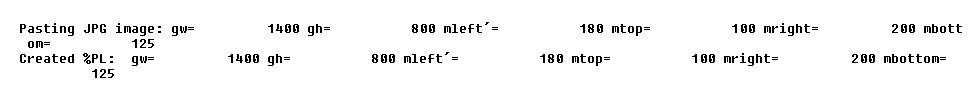
[/code] |
|
| Back to top |
|
 |
Kenneth_Smith
Joined: 18 May 2012
Posts: 872
Location: Lanarkshire, Scotland.
|
 Posted: Tue Mar 30, 2021 8:25 pm Post subject: Posted: Tue Mar 30, 2021 8:25 pm Post subject: |
 |
|
| Ok. Can we see the code where you use the margin data in the winop call before the main call to %pl. Need to check that the margins are being correctly specified there. |
|
| Back to top |
|
 |
Martin_K
Joined: 09 Apr 2020
Posts: 227
|
 Posted: Tue Mar 30, 2021 9:06 pm Post subject: Posted: Tue Mar 30, 2021 9:06 pm Post subject: |
 |
|
The full (and fully functional) code for the plot function called plot_OK_MM
and its callback called PL_CB.
Both contain extensive commenting (to have it clear what I did when I return back to the code after some time - ignore it).
https://www.dropbox.com/s/is3rmhik5ee321j/PL_function%2Bits_call-back.f95?dl=0
P.S. If necessary, I can publish everything |
|
| Back to top |
|
 |
Kenneth_Smith
Joined: 18 May 2012
Posts: 872
Location: Lanarkshire, Scotland.
|
 Posted: Tue Mar 30, 2021 10:48 pm Post subject: Posted: Tue Mar 30, 2021 10:48 pm Post subject: |
 |
|
Thanks Martin,
I looked through your code, and checked the areas where I thought there might be a problem to find nothing I am afraid.
Looking back at the images you have posted showing the unwanted "overlapping" of 10 and 15 pixels, have you noticed that these widths appear to be the same as the width of the scroll bars? I wonder if this has something to do with your issue? You might want to try removing these, as they are the only major difference between your code and the simple examples I have posted. I am clutching at straws now! |
|
| Back to top |
|
 |
Martin_K
Joined: 09 Apr 2020
Posts: 227
|
 Posted: Tue Mar 30, 2021 11:21 pm Post subject: Posted: Tue Mar 30, 2021 11:21 pm Post subject: |
 |
|
Ken,
I cannot find words, your tips are priceless!!!!
Again - the shot directly to the (practically invisible) target!
Look at the picture now (the destination has mleft, mtop offsets and source graphic region has ZERO offsets):

Please - do not pay attention to the grey box (Basic Statistics) to the right
of the graph - I can easily adjust it, just I quickly tried your tip.
But this situation (when I removed the h + v scrollbars) evokes necessary question:
Since I want to have there the vertical and horizontal scrollbars which provide very professional look of the graphics, where is the
problem and how can it be eliminated?
P.S. I tested it several times (even with totally another set of data and JPG image) and the behaviour is the same. I suppose
that explanation for it could be that when the h+v scrollbars are added, their thickness is also automatically added to the graphics region (it means - graphics region
is extended in their thickness) and IMPORT_FILE_IMAGE@ properly stretches the imported JPG image to cover whole graphics region.
So, the task is to avoid the adding of the thickness of h+v scrollbars to the graphic region. |
|
| Back to top |
|
 |
Kenneth_Smith
Joined: 18 May 2012
Posts: 872
Location: Lanarkshire, Scotland.
|
 Posted: Thu Apr 01, 2021 11:29 am Post subject: Posted: Thu Apr 01, 2021 11:29 am Post subject: |
 |
|
Now reinstate the %vx and %hx in your code. DO NOT reinstate the corresponding [vscroll,hscroll] options for %pl.
This is not aligned with the description in the help file but try it to see what happens. |
|
| Back to top |
|
 |
Martin_K
Joined: 09 Apr 2020
Posts: 227
|
 Posted: Thu Apr 01, 2021 12:32 pm Post subject: Posted: Thu Apr 01, 2021 12:32 pm Post subject: |
 |
|
It seems that the problem is solved now - thanks Ken!
I removed the vscroll, hscroll as %PL options and everything seems to
work properly.
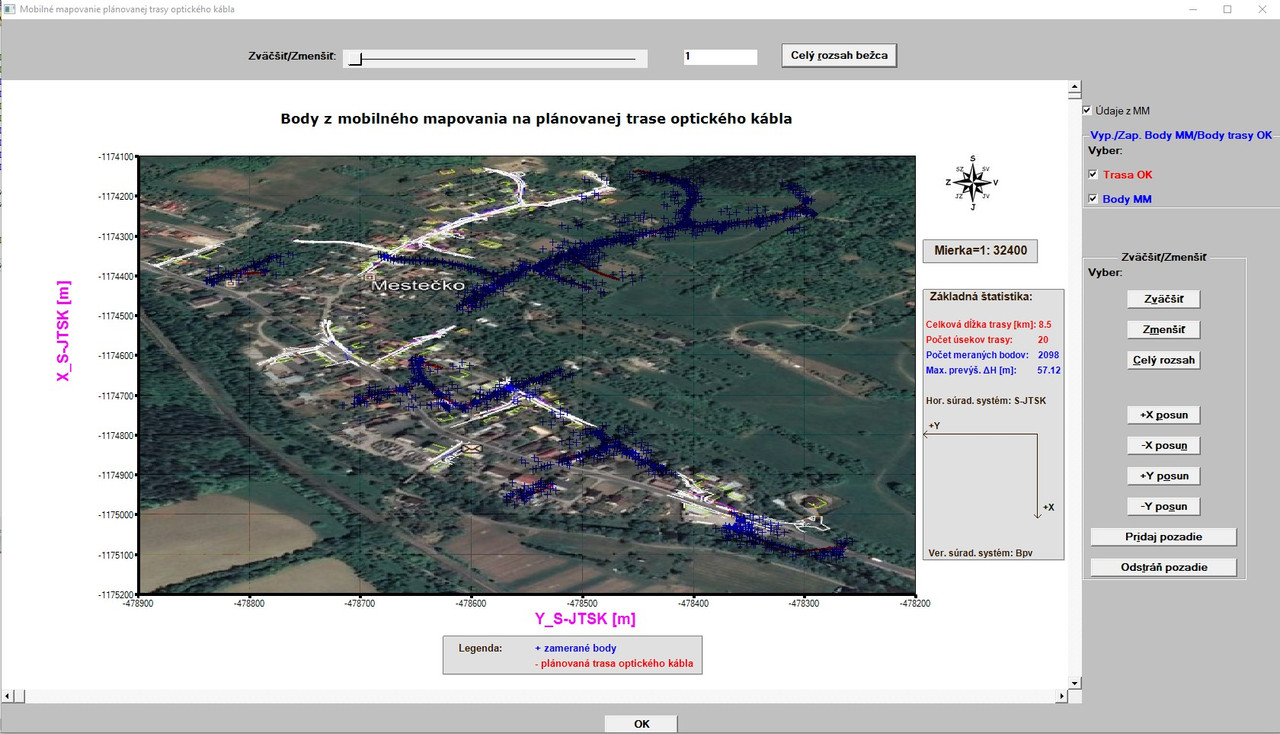
I had to slightly move the two grey boxes further to the right.
What conclusion can be drawn that when using function IMPORT_FILE_IMAGE@ to
the %PL graphic the hscroll, vscroll option may not be used as options with %PL
and the %vx, %hx can only be used separately? |
|
| Back to top |
|
 |
PaulLaidler
Site Admin
Joined: 21 Feb 2005
Posts: 8320
Location: Salford, UK
|
 Posted: Thu Apr 01, 2021 1:26 pm Post subject: Posted: Thu Apr 01, 2021 1:26 pm Post subject: |
 |
|
Ken
If possible, can you provide a short sample of what works and what does not work for %pl scroll bars so that I can correct the documentation. |
|
| Back to top |
|
 |
Kenneth_Smith
Joined: 18 May 2012
Posts: 872
Location: Lanarkshire, Scotland.
|
 Posted: Thu Apr 01, 2021 2:08 pm Post subject: Posted: Thu Apr 01, 2021 2:08 pm Post subject: |
 |
|
Paul,
Here is a sample for %pl. Similar issue for %gr in the following post.
Although I accidentally found how to align everything up correctly, there is a clue in the documentation as %vx and %hx are described as applying “to the next control” so [vscroll,hscroll] do look to be redundant.
| Code: |
winapp
module demo_pl_with_scroll_mod
use clrwin
implicit none
integer, parameter :: dp=kind(1.d0)
integer, parameter :: gw = 400, gh = 400, mtop = 50, mbottom = 50, mleft = 100, mright = 40
integer, parameter :: vpage_step=10, vmax_val=100, hpage_step=10, hmax_val=100
integer :: vcur_val=0, hcur_val=0
integer, parameter :: n = 6
real(kind=dp) :: x(1:n) = (/ (i-1 ,i=1,n) /), y(1:n) = (/ ((i-1)**2, i=1,n) /)
contains
integer function plot_data()
integer iw
character(len=126) pl_str
iw = winio@('%bg&',rgb@(240,240,250))
iw = winio@('%fn[Consolas]&')
iw = winio@('%3.1ob&')
iw = winio@('%tc[red]%cnBAD%tc[black]%nl&')
call winop@('%pl[native,x_array,independent,frame,etched,gridlines,width=4,colour=blue,smoothing=4]')
write(pl_str,'("%pl[margin=(",I3,",",I3,",",I3,",",I3,")]")') mleft, mtop, mright, mbottom
call winop@(pl_str)
call winop@("%pl[Title='Scroll bars with Vscroll/Hscroll']")
iw = winio@("%vx&", vpage_step, vmax_val, vcur_val)
iw = winio@("%hx&", hpage_step, hmax_val, hcur_val)
iw = winio@('%^pl[vscroll,hscroll]&',gw,gh,n,x,y,pl_cb)
iw = winio@('%cb&')
iw = winio@('%tc[green]%cnGOOD%tc[black]%nl&')
call winop@('%pl[native,x_array,independent,frame,etched,gridlines,width=4,colour=blue,smoothing=4]')
call winop@(pl_str)
call winop@("%pl[Title='Scroll bars without Vscroll/Hscroll']")
iw = winio@("%vx&", vpage_step, vmax_val, vcur_val)
iw = winio@("%hx&", hpage_step, hmax_val, hcur_val)
iw = winio@('%^pl&',gw,gh,n,x,y,pl_cb)
iw = winio@('%cb&')
iw = winio@('%tc[green]%cnGOOD%tc[black]%nl&')
call winop@('%pl[native,x_array,independent,frame,etched,gridlines,width=4,colour=blue,smoothing=4]')
call winop@(pl_str)
call winop@("%pl[Title='No scroll bars']")
iw = winio@('%^pl&',gw,gh,n,x,y,pl_cb)
iw = winio@('%cb&')
iw = winio@('%ff%nl%cn%bn[OK]&')
iw = winio@(' ')
plot_data = 1
end function plot_data
integer function pl_cb()
call set_line_width@(2)
call draw_rectangle@(mleft, mtop, gw - mright, gh - mbottom, rgb@(255,0,0))
call set_line_width@(1)
pl_cb = 2
end function pl_cb
end module demo_pl_with_scroll_mod
program main
use demo_pl_with_scroll_mod
i = plot_data()
end program main
|
Last edited by Kenneth_Smith on Thu Apr 01, 2021 2:15 pm; edited 1 time in total |
|
| Back to top |
|
 |
Kenneth_Smith
Joined: 18 May 2012
Posts: 872
Location: Lanarkshire, Scotland.
|
 Posted: Thu Apr 01, 2021 2:10 pm Post subject: Posted: Thu Apr 01, 2021 2:10 pm Post subject: |
 |
|
| Code: |
winapp
module demo_gr_with_scroll_mod
use clrwin
implicit none
integer, parameter :: dp=kind(1.d0)
integer, parameter :: gw = 400, gh = 400, mtop = 50, mbottom = 50, mleft = 100, mright = 40
integer, parameter :: vpage_step=10, vmax_val=100, hpage_step=10, hmax_val=100
integer :: vcur_val=0, hcur_val=0
integer, parameter :: uid(3) = (/1001,1002,1003/)
contains
integer function plot_data()
integer iw
character(len=126) pl_str
iw = winio@('%bg&',rgb@(240,240,250))
iw = winio@('%fn[Consolas]&')
iw = winio@('Click on draw button%nl&')
iw = winio@('%3.1ob&')
iw = winio@('%tc[red]%cnBAD%tc[black]%nl&')
iw = winio@("%vx&", vpage_step, vmax_val, vcur_val)
iw = winio@("%hx&", hpage_step, hmax_val, hcur_val)
iw = winio@('%`gr[vscroll,hscroll]&',gw,gh, uid(1) )
iw = winio@('%cb&')
iw = winio@('%tc[green]%cnGOOD%tc[black]%nl&')
iw = winio@("%vx&", vpage_step, vmax_val, vcur_val)
iw = winio@("%hx&", hpage_step, hmax_val, hcur_val)
iw = winio@('%`gr&',gw,gh, uid(2) )
iw = winio@('%cb&')
iw = winio@('%tc[green]%cnGOOD%tc[black]%nl&')
iw = winio@('%`gr&',gw,gh, uid(3) )
iw = winio@('%cb&')
iw = winio@('%^bt[Draw]&',draw_cb)
iw = winio@('%ff%nl%cn%bt[OK]&')
iw = winio@(' ')
plot_data = 1
end function plot_data
integer function draw_cb()
integer i
do i = 1, 3
call select_graphics_object@(uid(i))
call set_line_width@(2)
call draw_rectangle@(mleft, mtop, gw - mright, gh - mbottom, rgb@(255,0,0))
call draw_filled_rectangle@(gw-10,10,gw,0,rgb@(255,0,0))
call draw_filled_rectangle@(gw-10,gh-10,gw,gh,rgb@(255,0,0))
call draw_filled_rectangle@(1,1,10,10,rgb@(255,0,0))
call draw_filled_rectangle@(1,gh,10,gh-10,rgb@(255,0,0))
end do
draw_cb = 2
end function draw_cb
end module demo_gr_with_scroll_mod
program main
use demo_gr_with_scroll_mod
i = plot_data()
end program main
|
|
|
| Back to top |
|
 |
PaulLaidler
Site Admin
Joined: 21 Feb 2005
Posts: 8320
Location: Salford, UK
|
 Posted: Thu Apr 01, 2021 2:29 pm Post subject: Posted: Thu Apr 01, 2021 2:29 pm Post subject: |
 |
|
Ken
The two approaches have different outcomes but I think that it is possible to use either. I will try to amend the documentation accordingly.
When using vscroll/hscroll as %pl options, the scrollbars are included in the control (i.e. the child window). Otherwise the scrollbars are provided as separate controls that are linked to the graphics region within ClearWin+.
It certainly looks like it is better for you if you don't use these options. |
|
| Back to top |
|
 |
Kenneth_Smith
Joined: 18 May 2012
Posts: 872
Location: Lanarkshire, Scotland.
|
 Posted: Thu Apr 01, 2021 5:39 pm Post subject: Posted: Thu Apr 01, 2021 5:39 pm Post subject: |
 |
|
Thanks Paul,
I understand what is happening now.
There is a second difference between the two approaches to catch the unwary.
Without the [vscroll,hscroll] options, when the %pl callback runs clearwin_string@(‘CALLBACK_REASON’) will not return “VSCROLL” or “HSCROLL”.
In these cases, appropriate callbacks must be attached to %vx and %hx, or have the updated scroll data processed later for example by a %dl callback. |
|
| Back to top |
|
 |
|
|
You cannot post new topics in this forum
You cannot reply to topics in this forum
You cannot edit your posts in this forum
You cannot delete your posts in this forum
You cannot vote in polls in this forum
|
Powered by phpBB © 2001, 2005 phpBB Group
|