 |
forums.silverfrost.com
Welcome to the Silverfrost forums
|
| View previous topic :: View next topic |
| Author |
Message |
PaulLaidler
Site Admin
Joined: 21 Feb 2005
Posts: 8217
Location: Salford, UK
|
 Posted: Mon Jul 10, 2023 8:21 am Post subject: An alternative to win_opt@ Posted: Mon Jul 10, 2023 8:21 am Post subject: An alternative to win_opt@ |
 |
|
The latest release allows you use double brackets %pl[[ rather than call win_opt@ and related routines. This also applies to %bn.
The following sample illustrates the idea and also the one exceptional case (using a function to define the curve) where the new approach will not work.
| Code: | MODULE plData
CONTAINS
DOUBLE PRECISION FUNCTION f(x)
DOUBLE PRECISION x
f = x*x
END FUNCTION
END MODULE plData
WINAPP
USE clrwin
USE plData
INTEGER,PARAMETER::N=11
i = winio@("OK")
i = winio@("%pl[[dx=0.1]&") ! Extra [ instead of calls to win_opt@
i = winio@("%pl[dy=0.2]&")
i = winio@("%pl[x_max=1.0]&")
i = winio@("%pl[y_max=1.0]&")
i = winio@("%pl[width=2]&")
i = winio@("%pl[smoothing=4]&")
i = winio@("%pl[colour=red]&")
i = winio@("%pl[etched]&")
call winop_fun@("%pl[function]",f)
i = winio@("%pl[gridlines]]&") ! Extra ] to end what were calls to win_opt@
i = winio@('%pl&',400,250,N,0.0d0,0.1d0)
i = winio@('%ff%nl%cn%tt[OK]')
END
|
|
|
| Back to top |
|
 |
DanRRight
Joined: 10 Mar 2008
Posts: 2927
Location: South Pole, Antarctica
|
 Posted: Fri Jul 28, 2023 8:05 am Post subject: Posted: Fri Jul 28, 2023 8:05 am Post subject: |
 |
|
If happen that compiler find you some bracket mismatch error ("unmatched left or right bracket" or so) and you will start searching for it with some smart editor, which shows matched brackets, such editor will be confused and will confuse you showing wrong brackets openings and closes.
Here what editor Kate for example shows when you step with the cursor on the first bracket shown in yellow and ask him to highlight matched bracket: it will show matched bracket miles away, which is, needless to say, being completely irrelevant. Or is this exactly what intended by these double brackets? After Designers Mode I am not following Clearwin language complications anymore because think that this will not attract more users to it
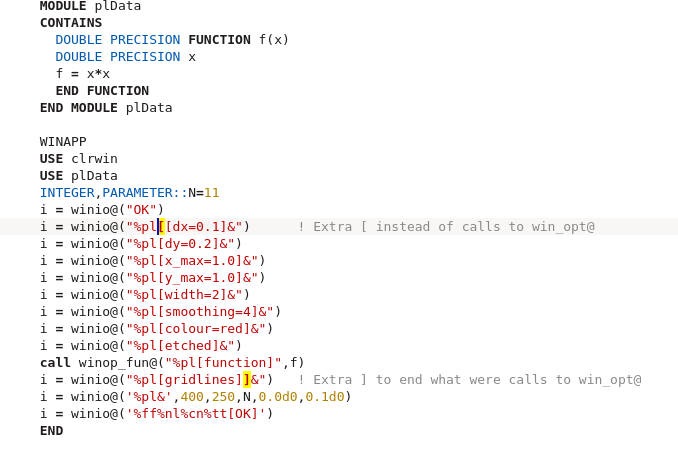 [/img] [/img] |
|
| Back to top |
|
 |
Kenneth_Smith
Joined: 18 May 2012
Posts: 818
Location: Lanarkshire, Scotland.
|
 Posted: Fri Jul 28, 2023 11:26 am Post subject: Posted: Fri Jul 28, 2023 11:26 am Post subject: |
 |
|
Consider the following simplification of Paul�s example code, also modified to use the more familiar WINOP@ approach:
| Code: | WINAPP
USE clrwin
USE plData
INTEGER,PARAMETER::N=11
call winop@("%pl[dx=0.1,dy=0.2,x_max=1.0,y_max=1.0]")
call winop@("%pl[width=2,smoothing=4,colour=red,etched]")
call winop_fun@("%pl[function]",f)
call winop@("%pl[gridlines]")
i = winio@('%pl&',400,250,N,0.0d0,0.1d0)
i = winio@('%ff%nl%cn%tt[OK]')
END
|
Here is the alternative code without using WINOP@:
| Code: | WINAPP
USE clrwin
USE plData
INTEGER,PARAMETER::N=11
i = winio@("%pl[[dx=0.1,dy=0.2,x_max=1.0,y_max=1.0]&")
i = winio@("%pl[width=2,smoothing=4,colour=red,etched]&")
call winop_fun@("%pl[function]",f)
i = winio@("%pl[gridlines]]&")
i = winio@('%pl&',400,250,N,0.0d0,0.1d0)
i = winio@('%ff%nl%cn%tt[OK]')
END
|
Both of these code snippets produce the required plot. Comparing the two codes, with the new approach is it clear than:
1. All strings previously passed as arguments to winop@ must now end with & (since they are now being processed by winio@).
2. The first string that was previously processed by winop@ must have the additional opening bracket �[� .
3. The last string that was previously processed by winop@ must have the additional closing bracket �]� .
In other words, the opening �[� and closing �]� brackets are place holders for the start and end of the strings that winio@ must now internally pass to winop@. |
|
| Back to top |
|
 |
PaulLaidler
Site Admin
Joined: 21 Feb 2005
Posts: 8217
Location: Salford, UK
|
 Posted: Sat Jul 29, 2023 6:59 am Post subject: Posted: Sat Jul 29, 2023 6:59 am Post subject: |
 |
|
First of all new features like this are provided with the aim of making ClearWin+ easier to use. They may not help some users and that's to be expected.
It would have been more intuitive to match the brackets on each line but the logic of the ClearWin+ code does not allow for this, at least not in a simple and direct way. I was quite surprised and pleased to be able to come up with this solution. |
|
| Back to top |
|
 |
|
|
You cannot post new topics in this forum
You cannot reply to topics in this forum
You cannot edit your posts in this forum
You cannot delete your posts in this forum
You cannot vote in polls in this forum
|
Powered by phpBB © 2001, 2005 phpBB Group
|



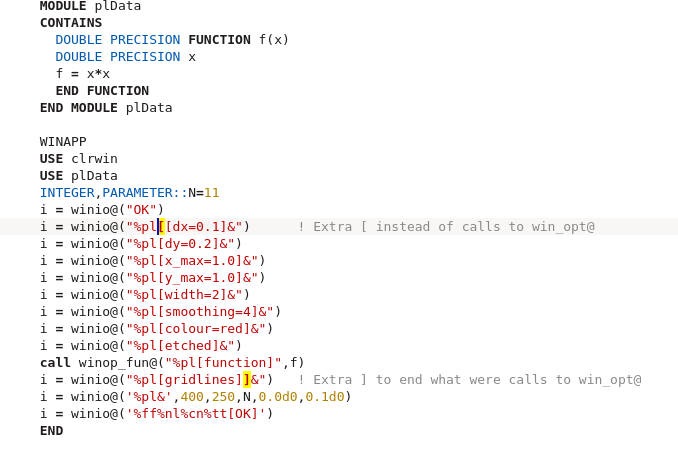 [/img]
[/img]