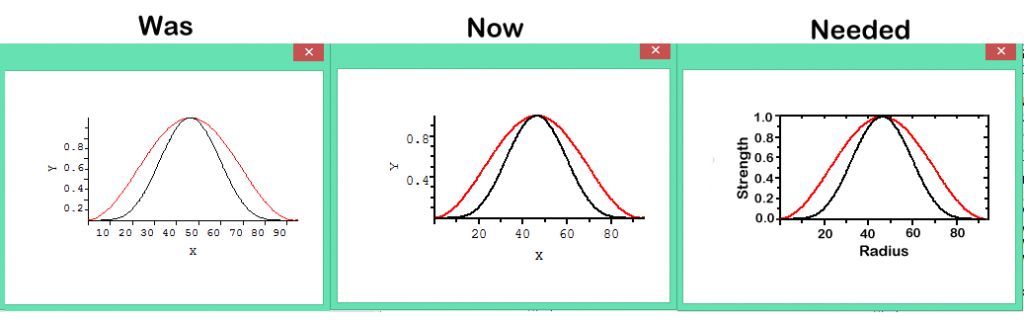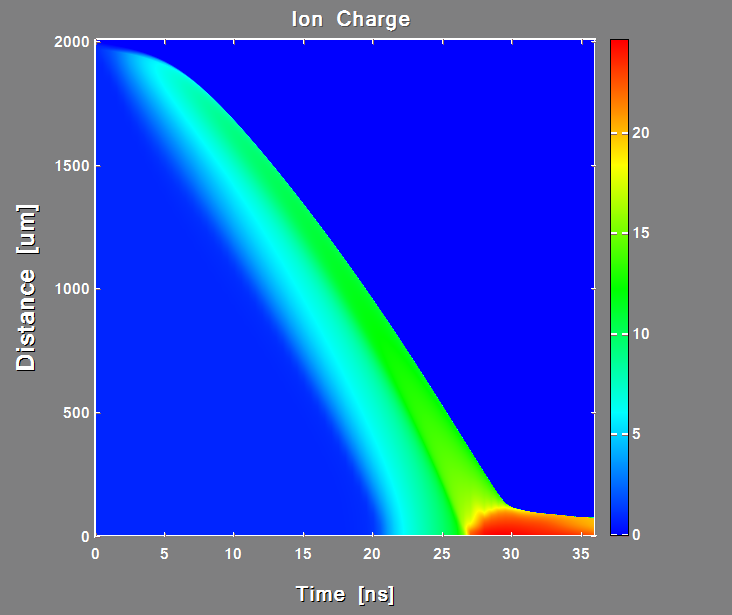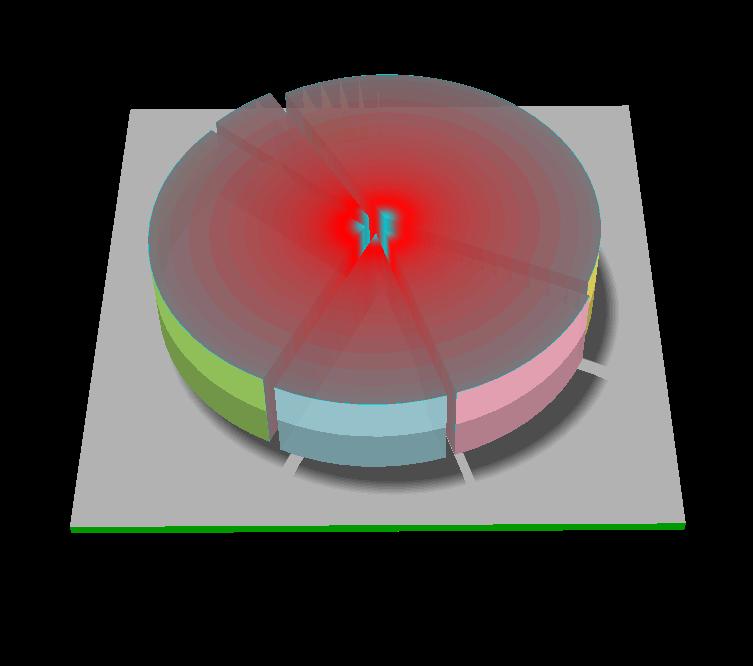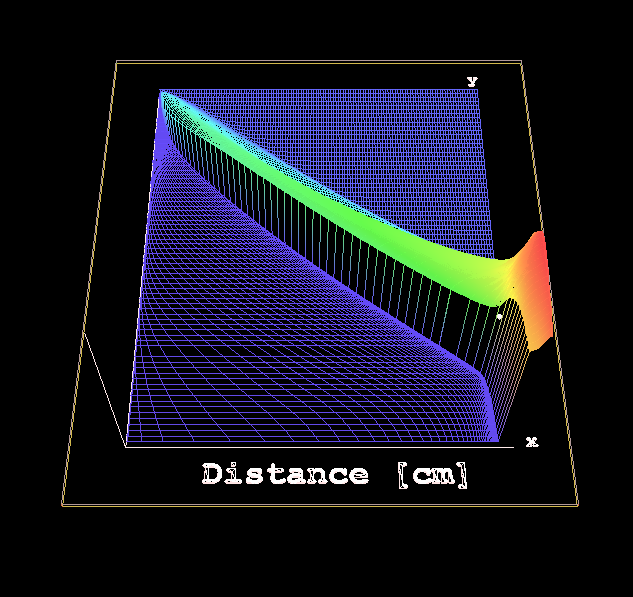|
forums.silverfrost.com
Welcome to the Silverfrost forums
|
| View previous topic :: View next topic |
| Author |
Message |
aebolzan
Joined: 06 Jul 2007
Posts: 229
Location: La Plata, Argentina
|
 Posted: Fri Jun 13, 2014 3:36 pm Post subject: Hershey fonts available for Simpleplot Posted: Fri Jun 13, 2014 3:36 pm Post subject: Hershey fonts available for Simpleplot |
 |
|
I changed the subject from the previous topic so that this message is not buried too deep in another discussion.....well.....Hershey fonts are available!!!....after a short but careful investigation, I remembered how Simpleplot was normally installed and among other things, the old intaller put a Simple.ini file in the Windows directory (today "folder"). So I created a simple.ini file with only the statement
[General]
HERSHEY=c:\Program Files (x86)\Silverfrost\FTN95\hershey.dat
and put in the Windows folder.....and the hershey.dat file with simple.dll in the usual FTN95 place and...WORKS AS FINE AS EVER!......in fact, it seems that the labels are now correctly aligned with the ticks on the y axis....
I could put here a copy of the test file that shows the usual plot that I showed a couple of days ago with the Courier, Helvetica, etc. but I don't know how to put available the hershey.dat file to the community.....I could send it as attachment to John-Silver, but I do not know if there is some othe people also interested....DanRRight maybe?.
Please Paul, let me know how to procede......
Hope this helps,
Agustin |
|
| Back to top |
|
 |
PaulLaidler
Site Admin
Joined: 21 Feb 2005
Posts: 8217
Location: Salford, UK
|
 Posted: Fri Jun 13, 2014 4:01 pm Post subject: Posted: Fri Jun 13, 2014 4:01 pm Post subject: |
 |
|
| If you send it to me via Silverfrost then I can upload it to make it available as a download. |
|
| Back to top |
|
 |
aebolzan
Joined: 06 Jul 2007
Posts: 229
Location: La Plata, Argentina
|
|
| Back to top |
|
 |
PaulLaidler
Site Admin
Joined: 21 Feb 2005
Posts: 8217
Location: Salford, UK
|
 Posted: Fri Jun 13, 2014 4:20 pm Post subject: Posted: Fri Jun 13, 2014 4:20 pm Post subject: |
 |
|
| Yes, with a request to forward to me. |
|
| Back to top |
|
 |
aebolzan
Joined: 06 Jul 2007
Posts: 229
Location: La Plata, Argentina
|
 Posted: Fri Jun 13, 2014 4:25 pm Post subject: Posted: Fri Jun 13, 2014 4:25 pm Post subject: |
 |
|
already done!
Agustin |
|
| Back to top |
|
 |
PaulLaidler
Site Admin
Joined: 21 Feb 2005
Posts: 8217
Location: Salford, UK
|
|
| Back to top |
|
 |
LitusSaxonicum
Joined: 23 Aug 2005
Posts: 2403
Location: Yateley, Hants, UK
|
 Posted: Sat Jun 14, 2014 5:58 pm Post subject: Posted: Sat Jun 14, 2014 5:58 pm Post subject: |
 |
|
Some history may help. The Command Processor (DOS Box) looks for named programs to run in the different paths given in the PATH environments variable. Your program might be able to access that, but in general, user-written programs look in the current subdirectory or one you specifically named. With Windows, you can start a program with a click on its datafiles, which means that (a) the datafile type needs to be associated with a particular program, (b) the working directory may not be where the program is located, and (c) it isn't just the EXE, but other things such as INI files and DLLs that have to be looked for.
In early versions of Windows, a halfway house was used, but starting I don't remember when, this thing called the Registry was invented, which stores all the path information for such things as accompanying files. You can't just copy the EXE (unless it only uses Salflibc.dll, which is already set up in the Registry because FTN95 needs it) - you may need to either copy your EXE and everything it uses to the same directory, or you need to 'install' the program using a 'Setup' program. You probably noted that your program doesn't have an icon on the Desktop, doesn't appear on the Start menu etc etc, and these are other things that the setup program does for you.
A number of us here use Jordan Russell Software's free Innosetup, which operates through a complicated script to do all the separate stages in this installation process. The particular advantage of it is that it also bundles all the files needed for an installation into one 'zipped' EXE file, which unpacks itself when it is run.
In short, copying the EXE somewhere else is unlikely to work when you have these external files.
Eddie |
|
| Back to top |
|
 |
aebolzan
Joined: 06 Jul 2007
Posts: 229
Location: La Plata, Argentina
|
 Posted: Sat Jun 14, 2014 6:14 pm Post subject: Posted: Sat Jun 14, 2014 6:14 pm Post subject: |
 |
|
No problem here!...I moved my exe file to another folder and run without problems....seems you have something wrong in your system....
best regards,
Agustin
P.S. John: I did not answer your private message as the Hershey file is now available for everyone.... |
|
| Back to top |
|
 |
DanRRight
Joined: 10 Mar 2008
Posts: 2927
Location: South Pole, Antarctica
|
 Posted: Sat Jun 14, 2014 6:24 pm Post subject: Posted: Sat Jun 14, 2014 6:24 pm Post subject: |
 |
|
Probably i have done something wrong but i do not see any effect on %pl.
I made Simple.ini with the single line above, placed it in Windows dir and placed Hershey.dat into FTN95 dir. My OS is Windows 8.1. |
|
| Back to top |
|
 |
aebolzan
Joined: 06 Jul 2007
Posts: 229
Location: La Plata, Argentina
|
 Posted: Sat Jun 14, 2014 6:33 pm Post subject: Posted: Sat Jun 14, 2014 6:33 pm Post subject: |
 |
|
| Code: | Program simple
use mswin
Real*8 x(100), y(100)
N=100
do i=1,N;
x(i)=i-1;
y(i)=sin(i/30.)**2;
enddo
CALL TEXTMN(0.1)
CALL AXLBJS('*C','C')
call thckmg('LINE',1.0)
call chset(10)
i=winio@('%pl[x_array]', 300, 200, N-4, x, y)
End |
test this simple code...it works fine here....
Agustin |
|
| Back to top |
|
 |
DanRRight
Joined: 10 Mar 2008
Posts: 2927
Location: South Pole, Antarctica
|
 Posted: Sat Jun 14, 2014 6:38 pm Post subject: Posted: Sat Jun 14, 2014 6:38 pm Post subject: |
 |
|
Forgot to attach SPWIN module and Slink the code with SIMPLE.DLL
All works now great, thanks Agustin
How to change the font on this example to something different and more pleasant?
The tics are still a bit off though are looking MUCH much better. Look at this example
| Code: |
Program simple2
use mswin
Real*8 x(100), y(100), z(100)
N=100
do i=1,N;
x(i)=i-1;
y(i)=sin(i/30.)**2;
z(i)=sin(i/30.)**5;
enddo
CALL TEXTMN(0.3)
CALL AXLBJS('*C','C')
call thckmg('LINE',3.0)
call chset(10)
i=winio@('%pl[x_array, colour=red, colour=black, N_GRAPHS=2]&', 300, 200, N-4, x, y, z)
i=winio@('%ac[esc]', 'exit')
End
|
Here is an image demonstrating what we've got.
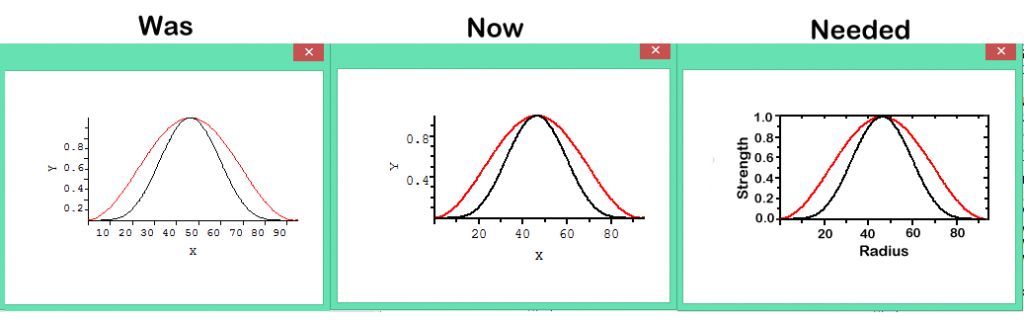
The %pl now looks much better thanks to all the hacks you guys have done. The %pl is almost there, just little more glamour and we get professional look. The right one is how i like %pl to look as an absolute minimum
Last edited by DanRRight on Sun Jun 15, 2014 8:36 am; edited 11 times in total |
|
| Back to top |
|
 |
aebolzan
Joined: 06 Jul 2007
Posts: 229
Location: La Plata, Argentina
|
 Posted: Sat Jun 14, 2014 7:52 pm Post subject: Re: Posted: Sat Jun 14, 2014 7:52 pm Post subject: Re: |
 |
|
| Quote: | ="DanRRight"]Forgot to attach SPWIN module and Slink the code with SIMPLE.DLL
All works now great, thanks Agustin
How to change the font on this example to something different and more pleasant?
|
change in the subroutine CHSET the argument from 1 to 24 (I don't have the table at home so I am guessing now) and you will get the software or Hershey fonts, with negative numbers you get the hardware fonts (Curier, Helvetica, Times Roman, etc.)...it's a question of playing...I put an example program in the Clearwin forum a couple of days ago that had a loop in order to show all the possible fonts in one run. Check there....
and for the problem of the four axis, well, I cannot do miracles, the limitation is in %pl not in Simpleplot......that's why I use only %pl for testing a program not for the final graphical output.....%dw works much better.....up to now....
Agustin |
|
| Back to top |
|
 |
aebolzan
Joined: 06 Jul 2007
Posts: 229
Location: La Plata, Argentina
|
 Posted: Sat Jun 14, 2014 8:29 pm Post subject: Re: Posted: Sat Jun 14, 2014 8:29 pm Post subject: Re: |
 |
|
| DanRRight wrote: |
The right one is how i like %pl to look as an absolute minimum |
well....I WAS WRONG!....%pl is limited but not as much as I thought.
test this code and tell me if you like it....
| Code: | Program simple5
use mswin
INTEGER winio@,i,StartCB
EXTERNAL StartCB
i=winio@('%sy[no_border]%ca[User drawn]&')
i=winio@('%pl[user_drawn]&',800,800)
i=winio@('%sc',StartCB)
END
!--The start-up callback
INTEGER FUNCTION StartCB()
use mswin
INTEGER N,i
PARAMETER(N=101)
REAL x(N),y(N)
!--Create the data.
DO i=1,N
x(i)=i-1
y(i)=x(i)**2
ENDDO
!--Call SIMPLEPLOT routines to plot the graph.
call picpos(4.0,5.0) ! locate the graph in the page so that everything enters
CALL TITLE7('centre','Centre','Sample for Dan')
CALL SCALES(0.0,10.0,1,0.0,100.0,1)
call thckmg('LINE',1.0) !thickness of lines
CALL NEWPIC
CALL TITLE7('t','Centre','Sample')
call textmg(1.5) !size of the text
call axsbtk('XC','I') !ticks inside for x axis
call axsbtk('YC','O') ! ticks outside for y axis
CALL AXLBJS('**', 'Centre') ! labels centred
call chset(8) ! character set
call cvtype(ctype) ! curve type
call thckmg('LINE',3.0) !thickness of lines
call pen(4) !pen colour
CALL AXIS7('XCartesian','x-axis')
CALL AXIS7('YCartesian',' ')
CALL AXLOCN('YCartesian', 'Following') ! locate a new y axis on right
call axlban('yc','O') ! tick labels towards the outside
call axsbtk('yc','O') !ticks outside for y axis on the right
!call axclr('yc',1)! only axis is drawn without ticks if you prefer
CALL AXIS7('YCartesian','y-axis')
call axis7('YC',' ') ! draw the new y axis without title
CALL AXLOCN('XCartesian', 'Following') !locate a new x axis on top
call axlban('xc','N') ! no tick labels
call axsbtk('xc','I') ! ticks inside
call axis7('XC',' ') ! no axis label
call thckmg('L',1.0) !line thickness = 1
call pen(2)! colour red
CALL BRKNCV(x,y,N,-1)
CALL SIMPLEPLOT_REDRAW@
StartCB=1
END
|
four axis, ticks, labels, pen colours, line thicknesses, etc....I think that we don't need to redesign %pl for the moment and leave Paul thinking about other problems....
Hope this helps ,
Agustin 
Last edited by aebolzan on Sat Jun 14, 2014 11:58 pm; edited 1 time in total |
|
| Back to top |
|
 |
aebolzan
Joined: 06 Jul 2007
Posts: 229
Location: La Plata, Argentina
|
 Posted: Sun Jun 15, 2014 12:06 am Post subject: Posted: Sun Jun 15, 2014 12:06 am Post subject: |
 |
|
yes, I know......but in the last post he only said that he wanted that for %pl without any particular specification  ......so I am allowed now to say that "with %pl you can..." ......so I am allowed now to say that "with %pl you can..." 
Agustin |
|
| Back to top |
|
 |
DanRRight
Joined: 10 Mar 2008
Posts: 2927
Location: South Pole, Antarctica
|
 Posted: Sun Jun 15, 2014 6:44 am Post subject: Posted: Sun Jun 15, 2014 6:44 am Post subject: |
 |
|
Agustin,
The whole idea is to have a graphics package which produces professional quality plots which do not need much further work (means the plots which are almost 99% ready to be placed into presentation or any high level publication).
Simpleplot is not the one, at least i have not seen almost anything decent looking. There is no sense to have just SIMPLE plots any way besides %pl, any other "harder" way we can do that themselves via FTN95 graphics library - it is where FTN95 is so unique. We will then 100% control every aspect of own graphics package. This saves time
Here is what FTN95 can do easily - Surfaceplot, PieChart, 3D plot (these are just tiny parts of my code, there are 100s of graphs there, just the temporal Simleplot %pl i counted more then 40 instances). When you prepare the presentation you just grab by PrintScr the graphs from the screens (or FTN95 also allows to select part of image with mouse and save it in graphics format) and you are done in no time. The FTN95 is like a Gozdzilla versus all other mostly uninspiring Fortran compilers, the only it lacks is 64bits. If FTN95 developers controlled the Simpleplot sources (and opened them) then Simpleplot had a chance, it is designed not as bad actually, it just looks bad, which is fixable in a month
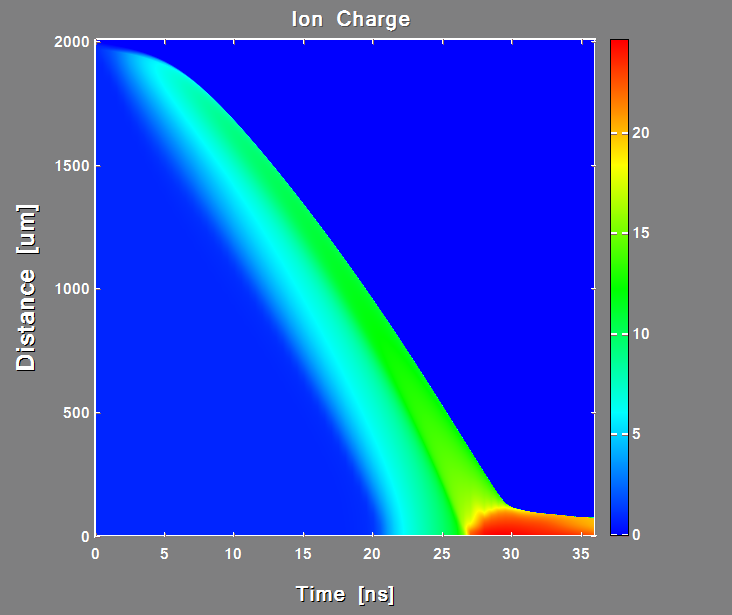
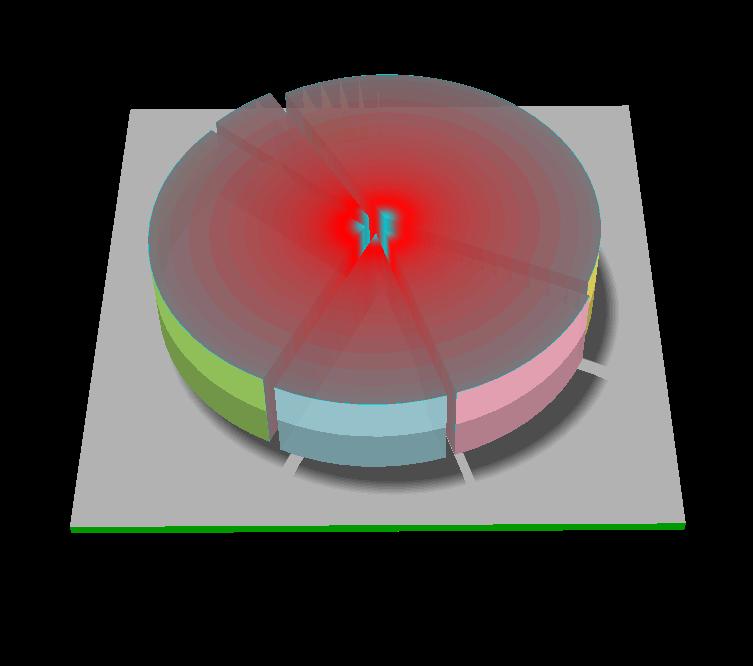
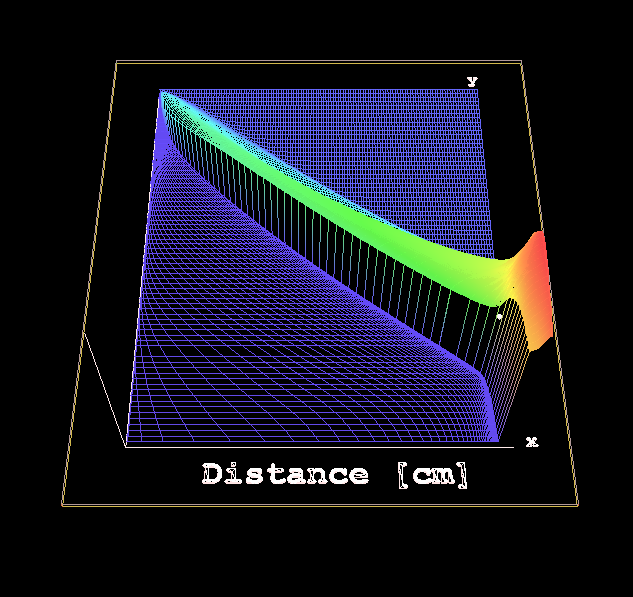 |
|
| Back to top |
|
 |
|
|
You cannot post new topics in this forum
You cannot reply to topics in this forum
You cannot edit your posts in this forum
You cannot delete your posts in this forum
You cannot vote in polls in this forum
|
Powered by phpBB © 2001, 2005 phpBB Group
|